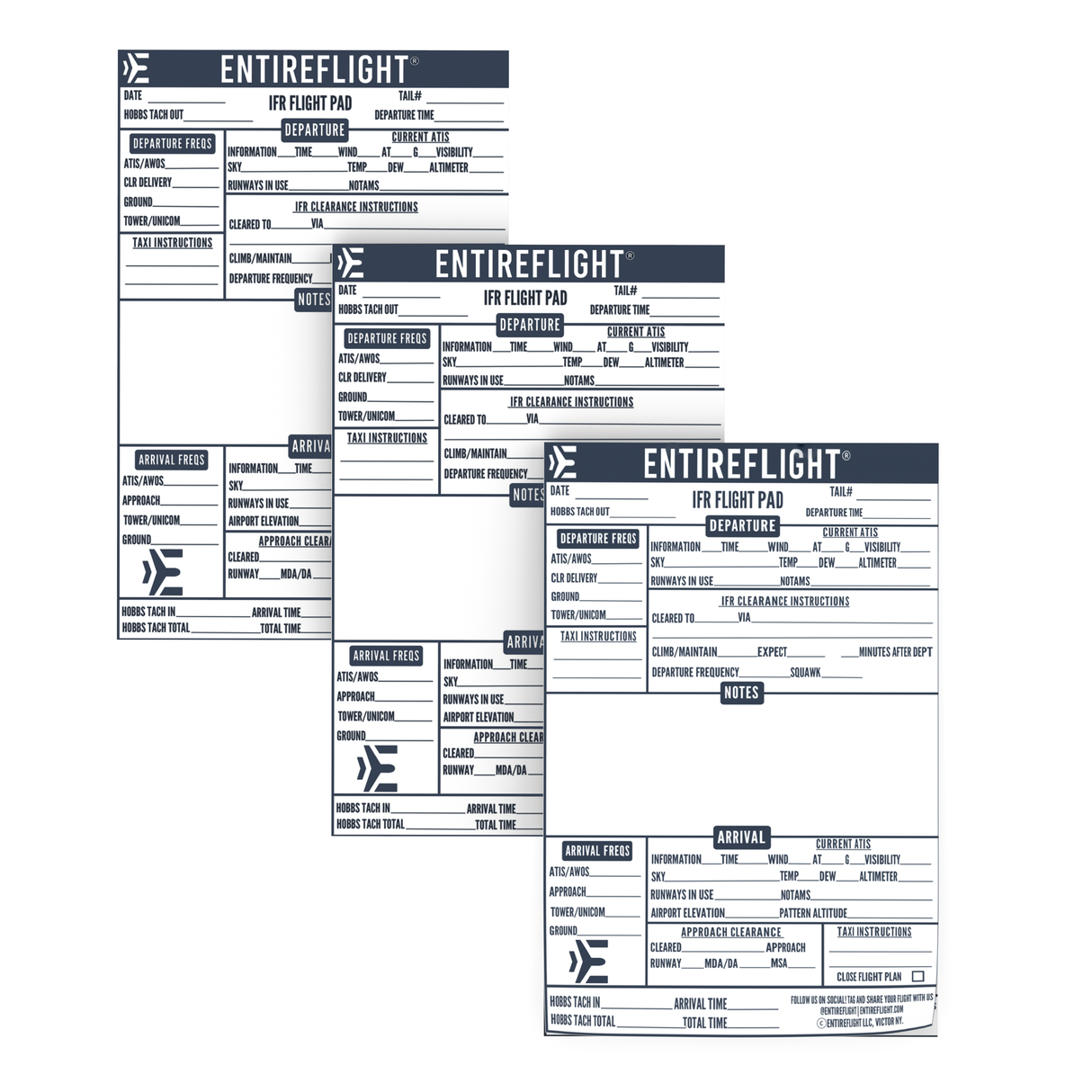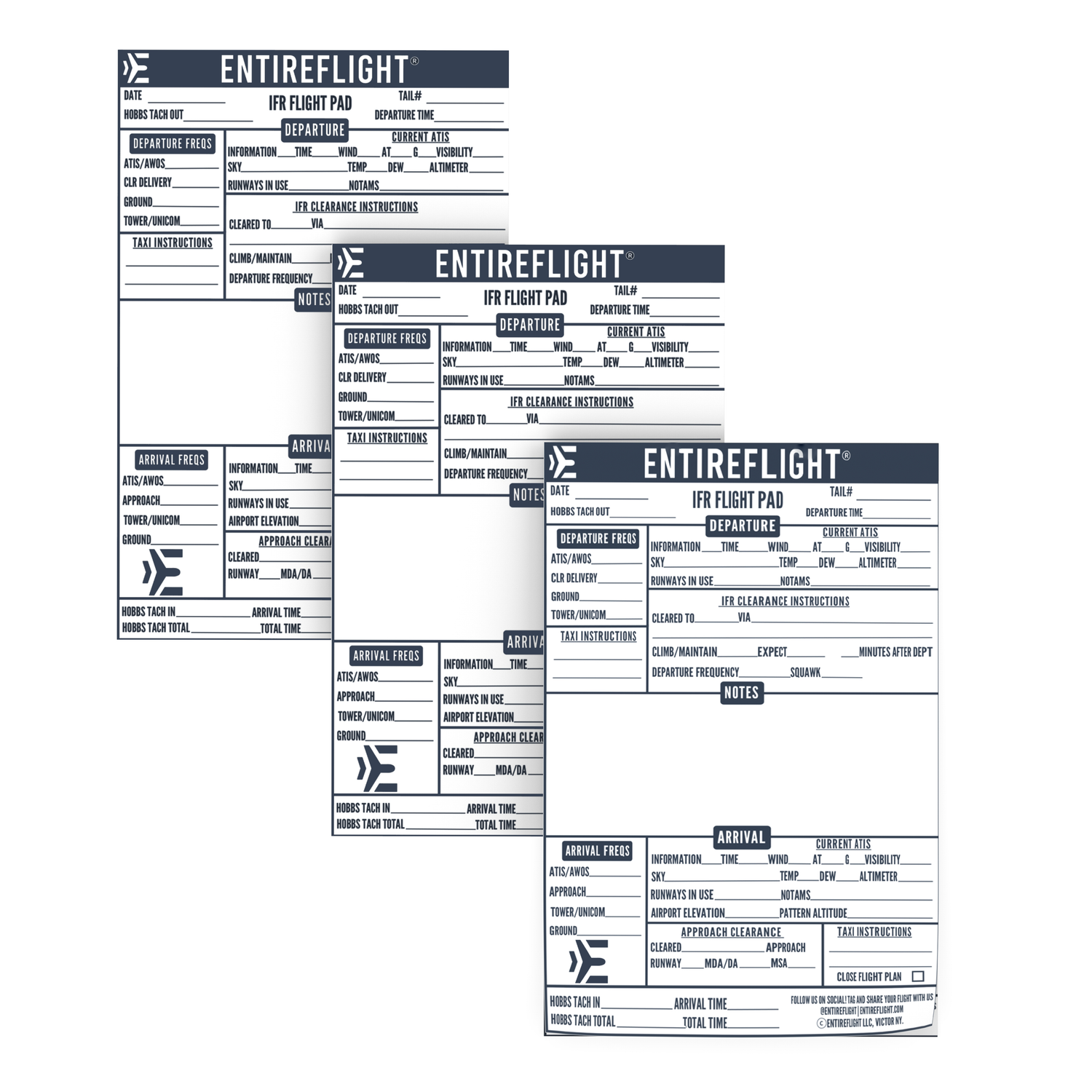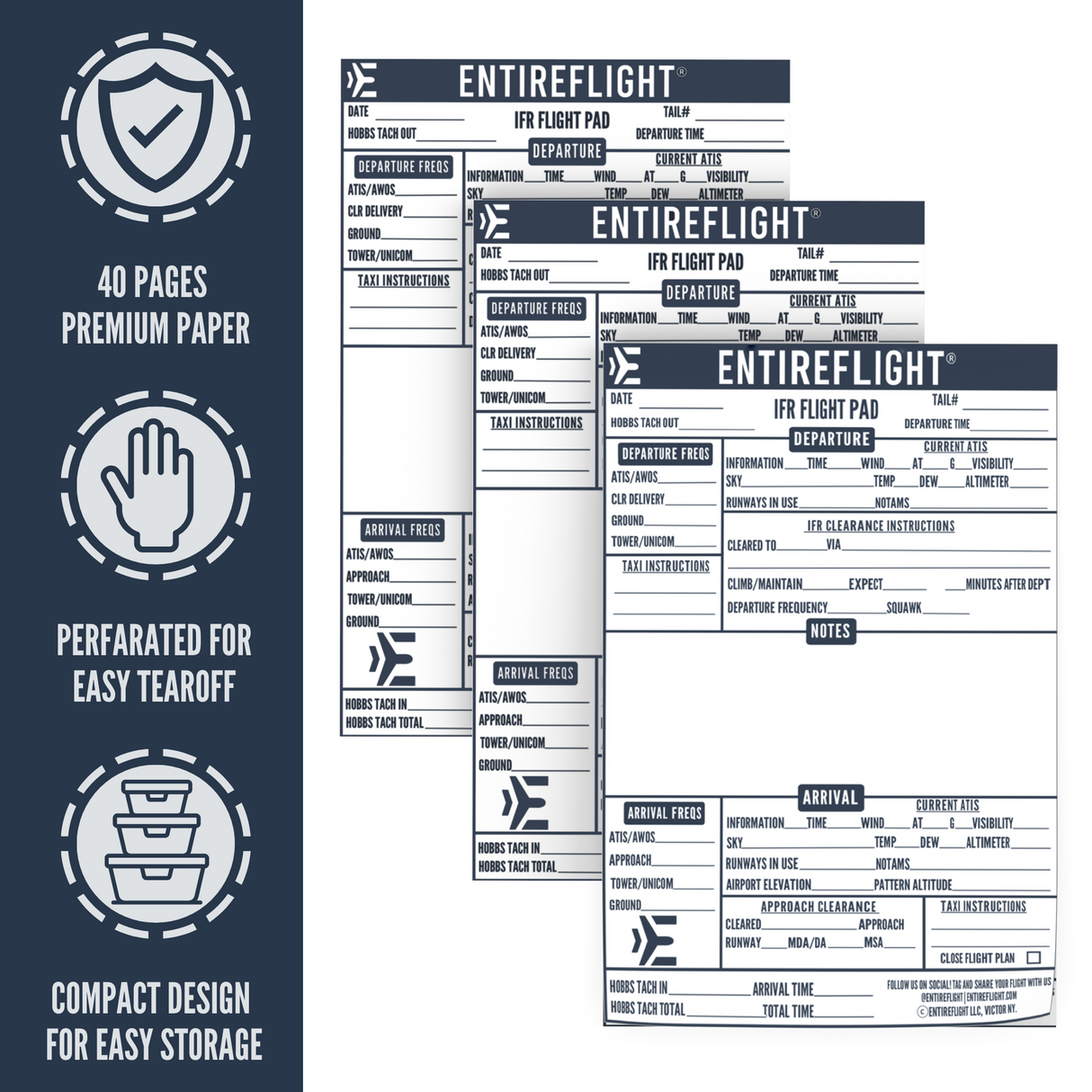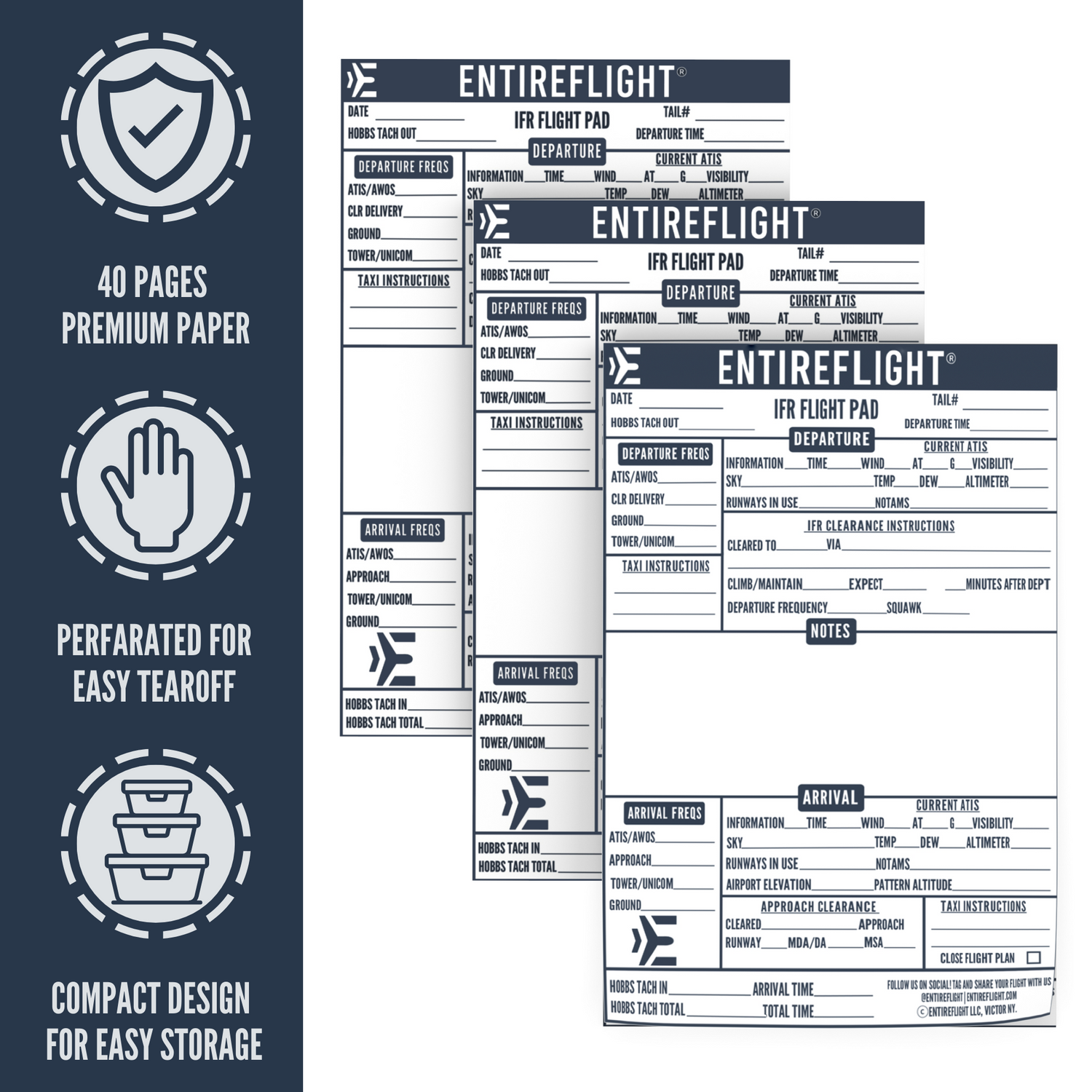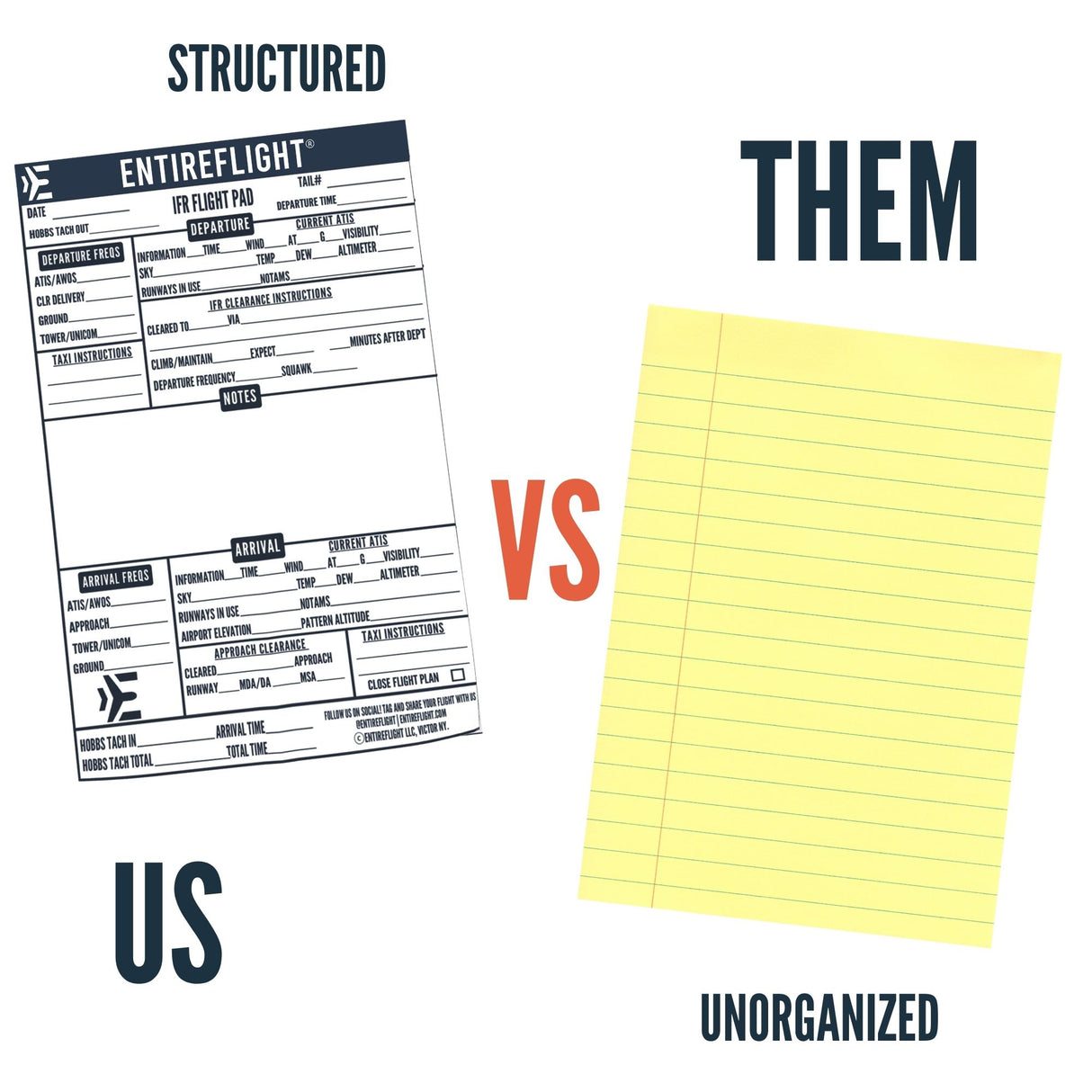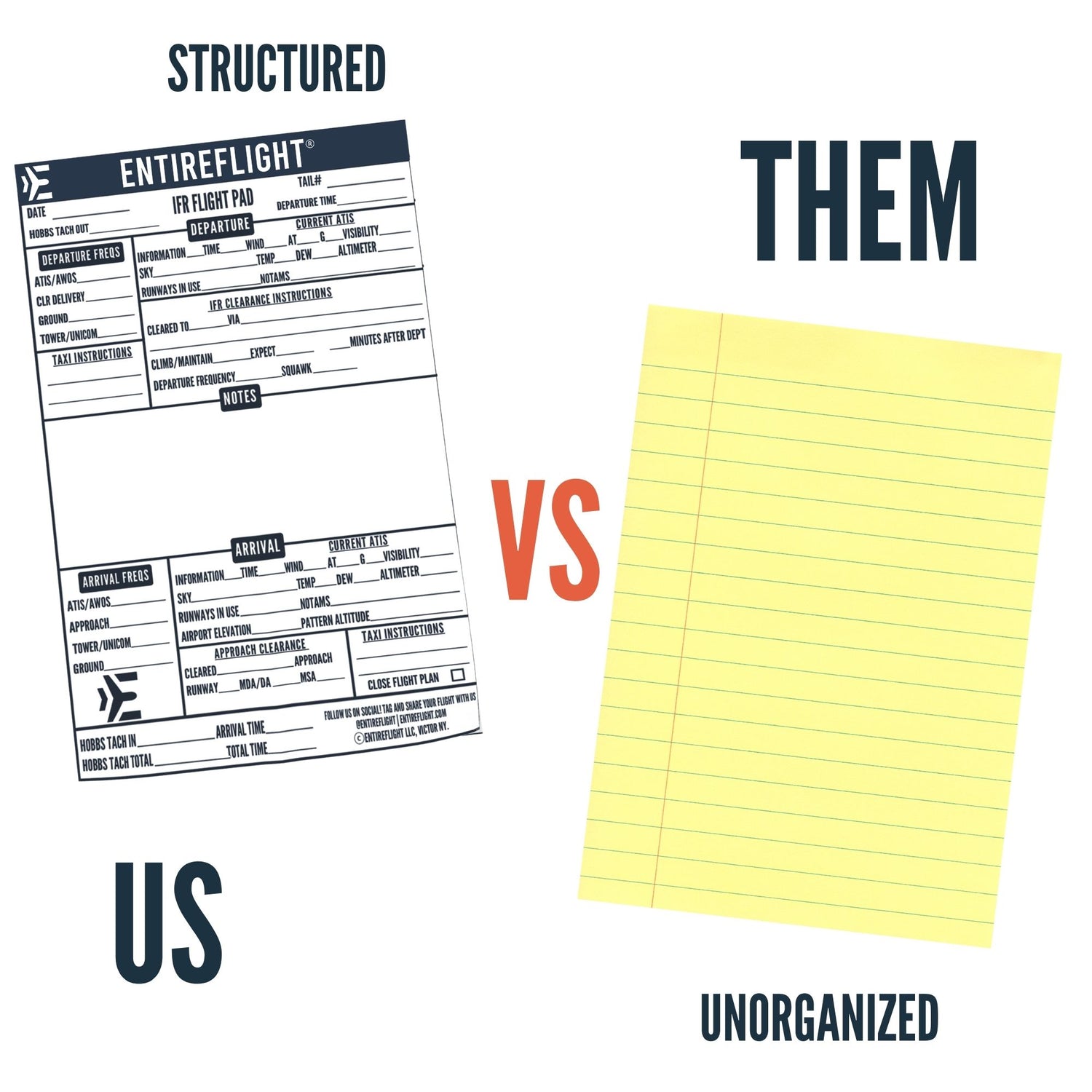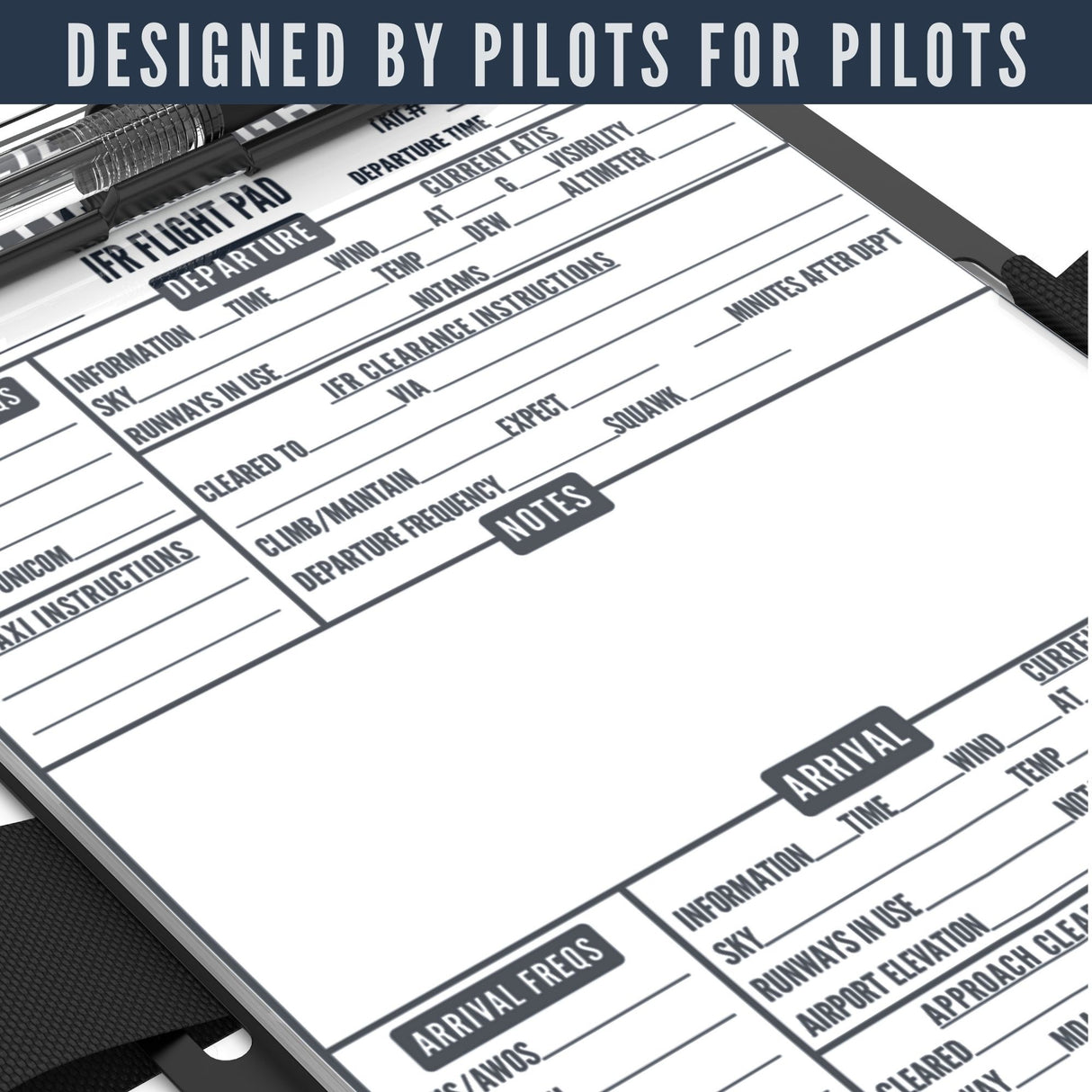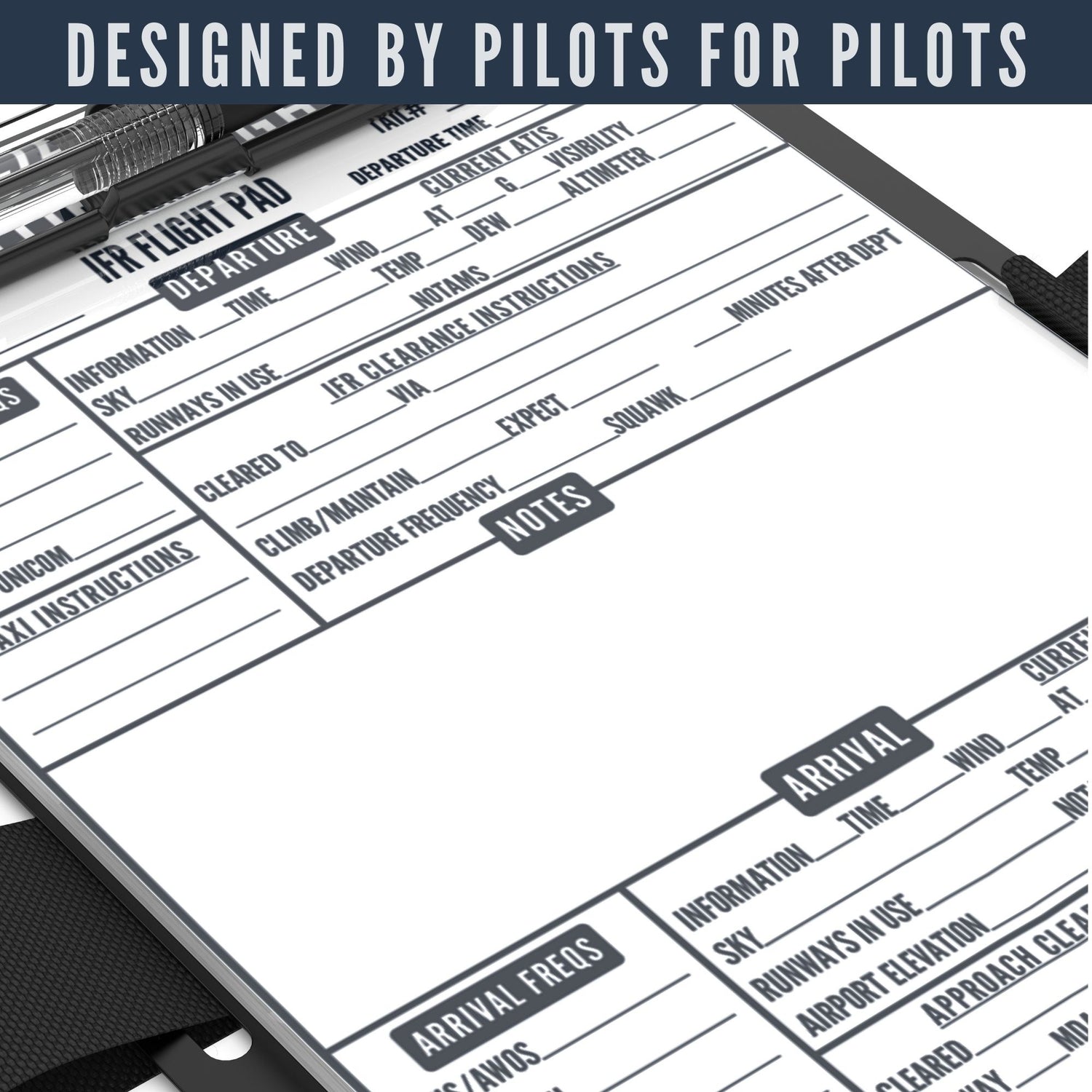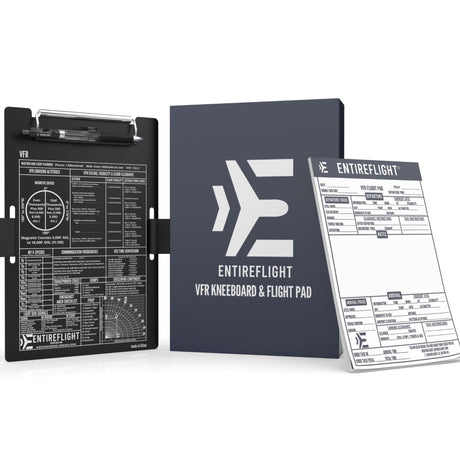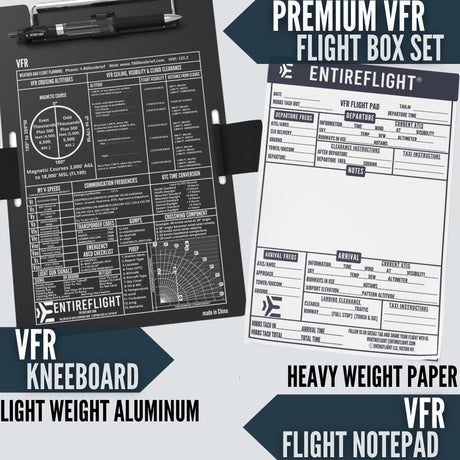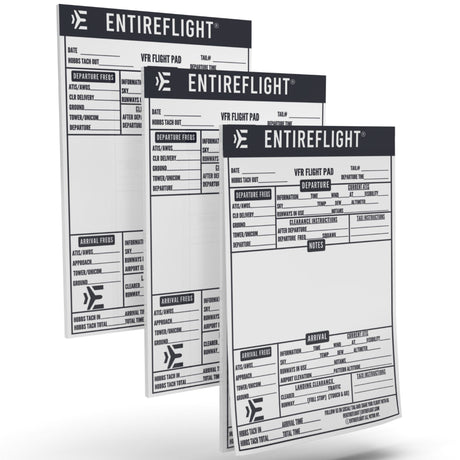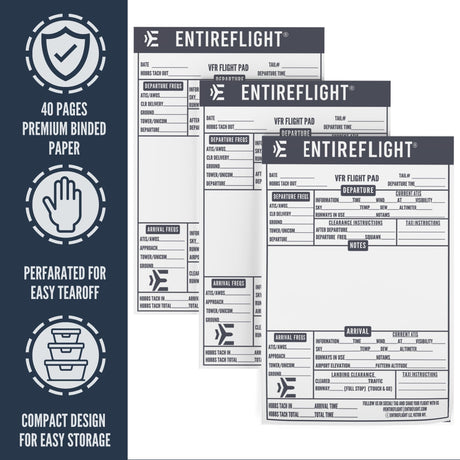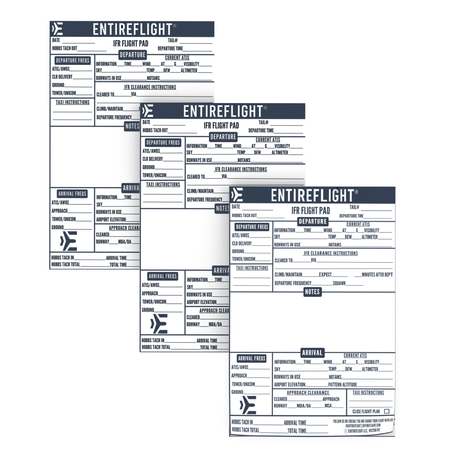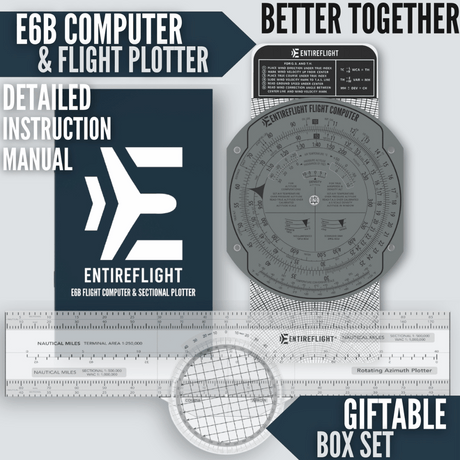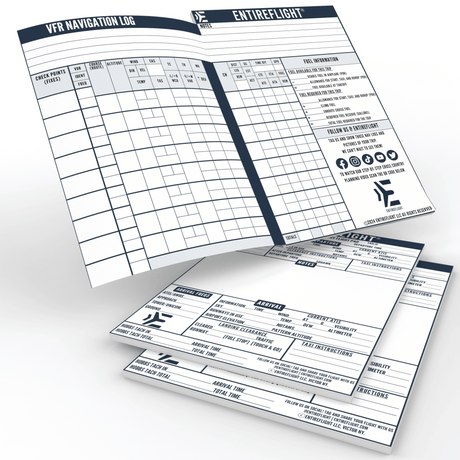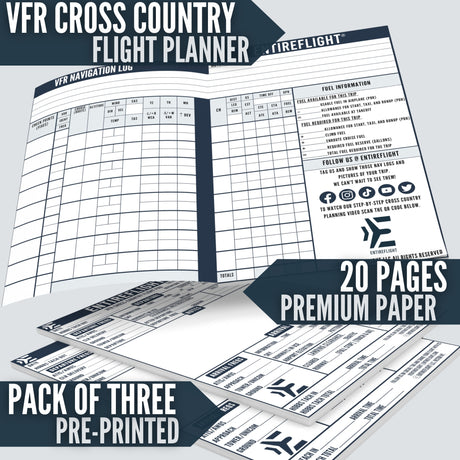Looking for a joystick that offers a high level of realism and precision for your Xbox Series X/S, Xbox One, or PC? Look no further than the Thrustmaster T-Flight Hotas One.
With five axes, fourteen action buttons, and a multidirectional hat switch, all easily accessible, you'll have everything you need to take your flight simulation experience to the next level. The detachable, full-size throttle is also a standout feature, providing super-responsive power and easy maneuverability, even in virtual reality.
The dual rudder system, which can be engaged by rotating the handle or via the progressive tilting lever, adds even more precision and control to your flights. And with official buttons for the Xbox One console, you can easily access social features, switch between the game and the console, and navigate through the console's menus.
If you're looking for a high-quality joystick that offers precision, realism, and ease of use, the Thrustmaster T-Flight Hotas One is an excellent choice. With its comprehensive flight gear and ergonomic design, you'll be able to take on any flight simulation challenge with confidence and precision. So why wait? Click here to purchase the Thrustmaster T-Flight Hotas One and take your flight simulation experience to the next level today!
Ergonomic Design
The Thrustmaster T-Flight Hotas One (XBOX Series X/S & XOne and PC) has an ergonomic design that is perfectly adapted for all types of flight simulation. Whether you're playing a space adventure, modern combat, warplanes, or civil flight game, this joystick will provide a high level of realism. The stick includes five axes, fourteen action buttons, a rapid-fire trigger, and a multidirectional hat switch that are all easily accessible.
Compatibility with Xbox Series X|S, Xbox One and Windows
The Thrustmaster T-Flight Hotas One (XBOX Series X/S & XOne and PC) is compatible with Xbox Series X|S, Xbox One, and Windows. This makes it a versatile choice for gamers who want to use the same controller across different platforms. The controller's plug-and-play design makes it easy to set up, and the included software allows for customization of button mapping and sensitivity.
Detachable, Full-Size Throttle
The Thrustmaster T-Flight Hotas One has a detachable, full-size throttle that makes it easy to maneuver, even in virtual reality. The throttle is super-responsive, providing you with the power you need to take on any challenge. The ergonomic design of the joystick is perfectly adapted for all types of flight simulation, from space adventures to modern combat and civil flight.
Comprehensive Flight Gear
The Thrustmaster T-Flight Hotas One provides comprehensive flight gear with its five axes, fourteen action buttons, a rapid-fire trigger, and a multidirectional hat switch. It's the first official joystick for Xbox One, Xbox X/S, and Windows, with official buttons for the Xbox One console.
Pros and Cons
When it comes to the Thrustmaster T-Flight Hotas One, there are several pros and cons to consider before making your purchase.
Pros
- Official Xbox One and Windows compatibility: The Thrustmaster T-Flight Hotas One is the first official joystick for Xbox One, Xbox Series X/S, and Windows. It comes with the official buttons for the Xbox One console, making it a great choice for those who want a joystick that is specifically designed for Xbox gaming.
- Ergonomic design: The T-Flight Hotas One has an ergonomic design that is perfectly adapted for all types of flight simulation, including space adventure, modern combat, warplanes, and civil flight. This makes it comfortable to use for extended periods of time, and it will not cause any discomfort or pain in your hands or wrists.
- Detachable full-size throttle: The detachable full-size throttle makes it easy to maneuver, even in virtual reality. This is especially useful for those who play flight simulation games that require precise control over their aircraft.
- Comprehensive flight gear: The T-Flight Hotas One has five axes, 14 action buttons, one rapid-fire trigger, and one multidirectional hat switch (navigation/panoramic view). This comprehensive flight gear ensures that you have all the controls you need to fully immerse yourself in your favorite flight simulation games.
Cons
- Limited compatibility: While the T-Flight Hotas One is compatible with Xbox One, Xbox Series X/S, and Windows, it may not work with other gaming platforms. This means that if you play flight simulation games on other gaming platforms, you may need to purchase a different joystick.
- Some users may find it difficult to set up: Some users have reported that the T-Flight Hotas One can be difficult to set up, especially if you are not familiar with how to set up a joystick. However, once you have set it up, it is easy to use and provides a great flight simulation experience.
- Limited customization options: While the T-Flight Hotas One has a comprehensive set of controls, some users may find that it lacks customization options. This means that if you prefer to have more control over your joystick's settings, you may need to look for a different joystick.
Customer Reviews
With over 14,000 ratings and an average rating of 4.5 stars, it's clear that many people have had a positive experience with this joystick. Customers have praised its ease of use and responsiveness, making it a great option for those looking for an entry-level HOTAS-style joystick.
Some have noted a few minor drawbacks, such as the lack of customization options and a slightly flimsy feel, but overall, the majority of customers seem to be very satisfied with their purchase.
Conclusion
Overall, the Thrustmaster T-Flight Hotas One (XBOX Series X/S & XOne and PC) is a solid choice for anyone looking for an entry-level HOTAS style joystick. It provides a high level of realism with its five axes, fourteen action buttons, rapid-fire trigger, and multidirectional hat switch. The detachable and full-size throttle is super-responsive and easy to maneuver, even in virtual reality. The dual rudder system is another great feature that can be engaged by rotating the handle or via the progressive tilting lever.
While there are a few minor drawbacks, such as occasional calibration issues, these can easily be resolved by following the manufacturer's instructions. If you're looking for a joystick that provides a realistic flight experience, the Thrustmaster T-Flight Hotas One is definitely worth considering. Click here to check it out on Amazon.
Frequently Asked Questions
If you're thinking about purchasing the Thrustmaster T-Flight Hotas One, you might have some questions about how it works and what benefits it provides. Here are some common questions and answers to help you make an informed decision.
What are some common uses for the T-Flight Hotas One?
The T-Flight Hotas One is perfect for all types of flight simulation, including space adventure, modern combat, warplanes, and civil flight. It provides a high level of realism and immersion, making it ideal for gamers who want to experience a more authentic flight experience.
How does the T-Flight Hotas One work?
The T-Flight Hotas One is a joystick that includes five axes, fourteen action buttons, a rapid-fire trigger, and a multidirectional hat switch (navigation/panoramic view), all of which are easily accessible. The throttle is detachable and full-size for easy maneuverability, even in virtual reality. The dual rudder system can be engaged by rotating the handle (with an integrated locking system) or via the progressive tilting lever.
What are the benefits of using the T-Flight Hotas One?
The T-Flight Hotas One provides a high level of realism and immersion, making it ideal for gamers who want to experience a more authentic flight experience. It is also ergonomically designed for all types of flight simulation, so you can use it comfortably for long periods of time. The detachable, full-size throttle provides super-responsive power and maneuverability, even in virtual reality.
Are there any alternatives to the T-Flight Hotas One?
There are several alternatives to the T-Flight Hotas One, including the Logitech G X52 Flight Control System and the Thrustmaster HOTAS Warthog Flight Stick. However, the T-Flight Hotas One is the first official joystick for Xbox One, Xbox Series X/S, and Windows, and it includes official buttons for the Xbox One console (Guide/View/Menu), making it a great choice for Xbox gamers.
What are some best practices for using the T-Flight Hotas One?
When connecting your joystick, make sure to leave the handle, rudder, and throttle centered and do not move them to avoid any calibration problems. If your joystick does not function correctly or appears to be improperly calibrated, make sure that the selector switch is set to the proper position (Xbox or PC) before connecting the USB cable to the console or PC. If you're experiencing issues, switch off your console or your PC, disconnect your joystick, reconnect your joystick, and then relaunch your game.
What are some common issues or errors when using the T-Flight Hotas One?
Some users have reported issues with calibration or functionality, but these are usually resolved by following the best practices for using the joystick. Some users have also reported that the joystick is not compatible with certain games or operating systems, so make sure to check the compatibility before purchasing. Overall, the T-Flight Hotas One is a high-quality joystick that provides a great flight simulation experience for Xbox and PC gamers.