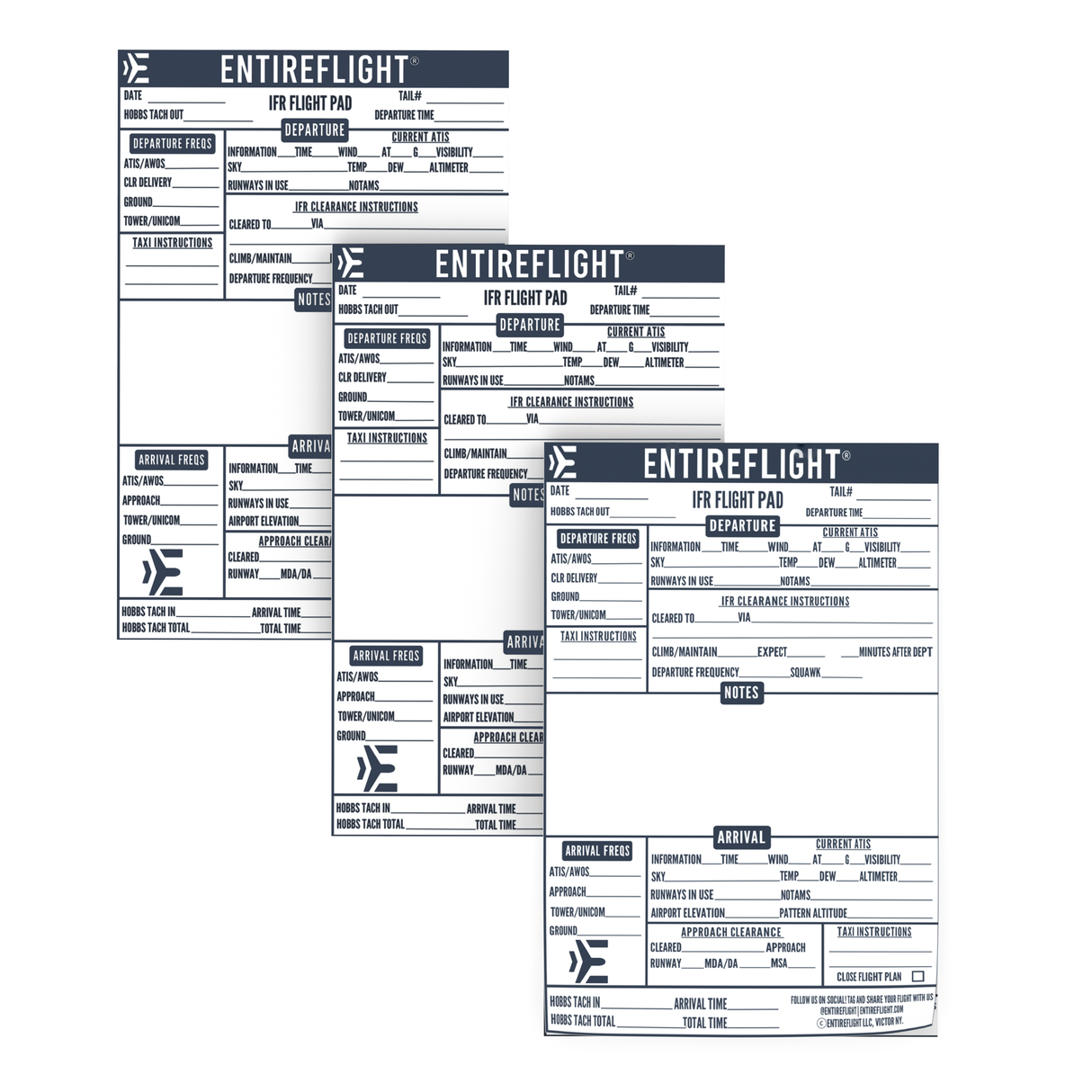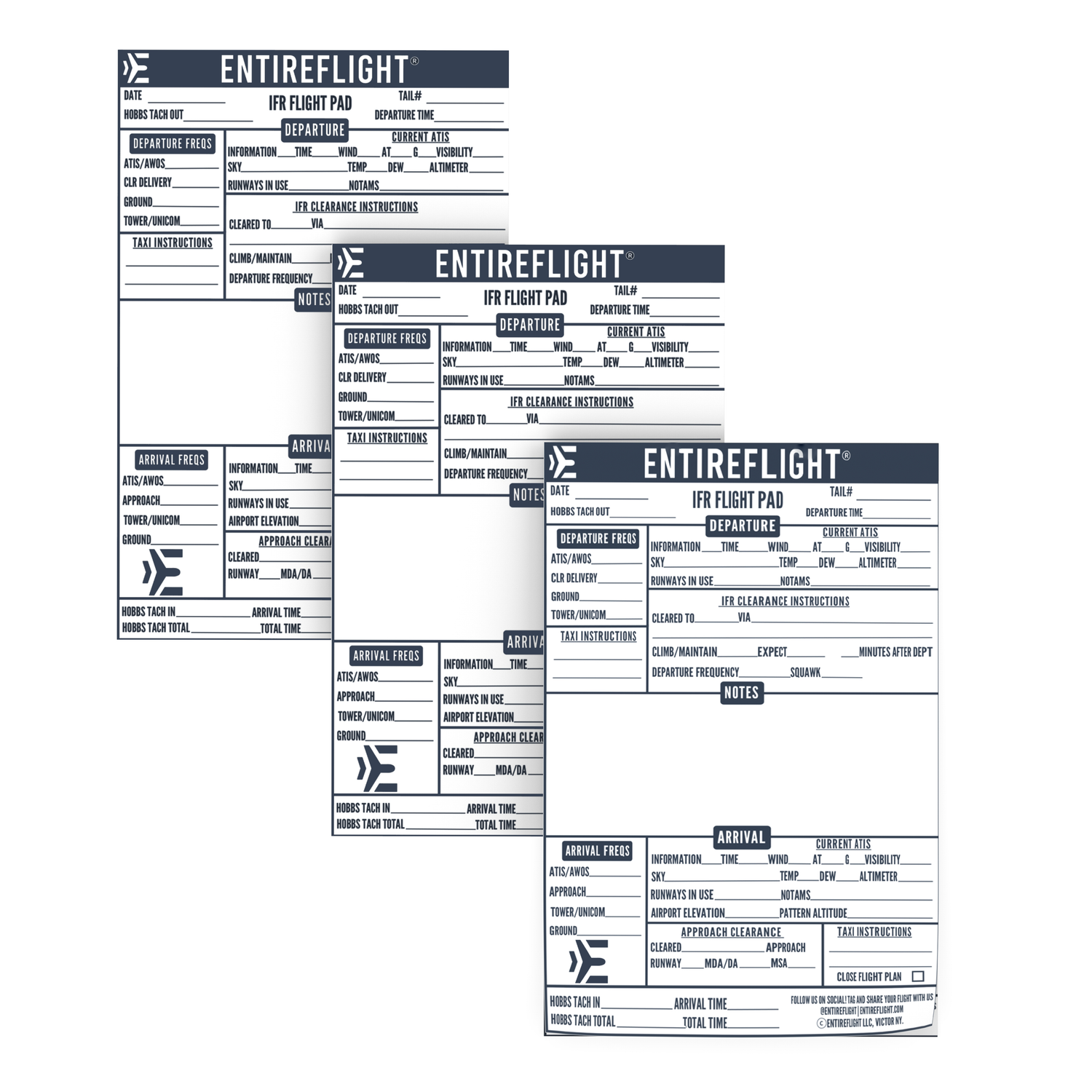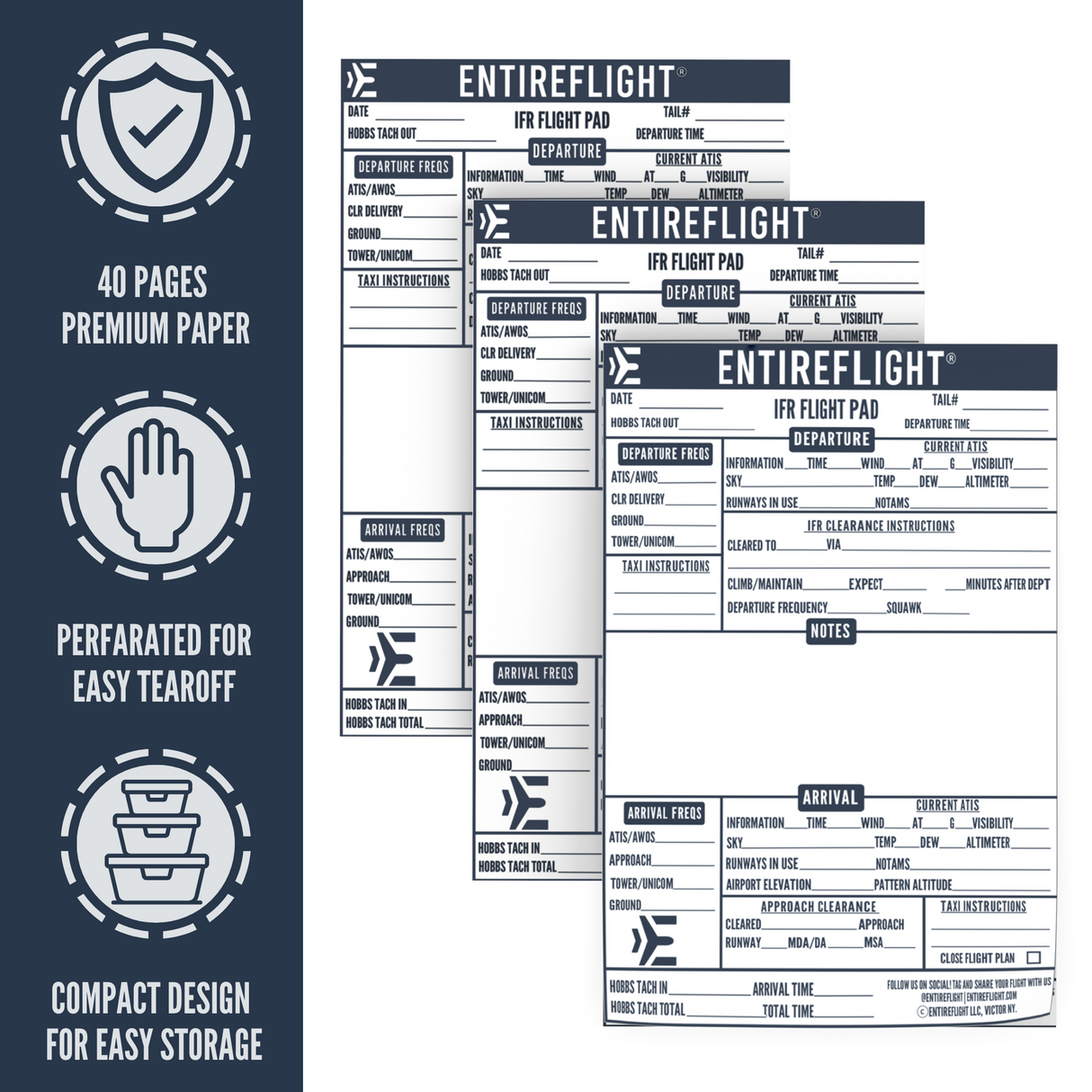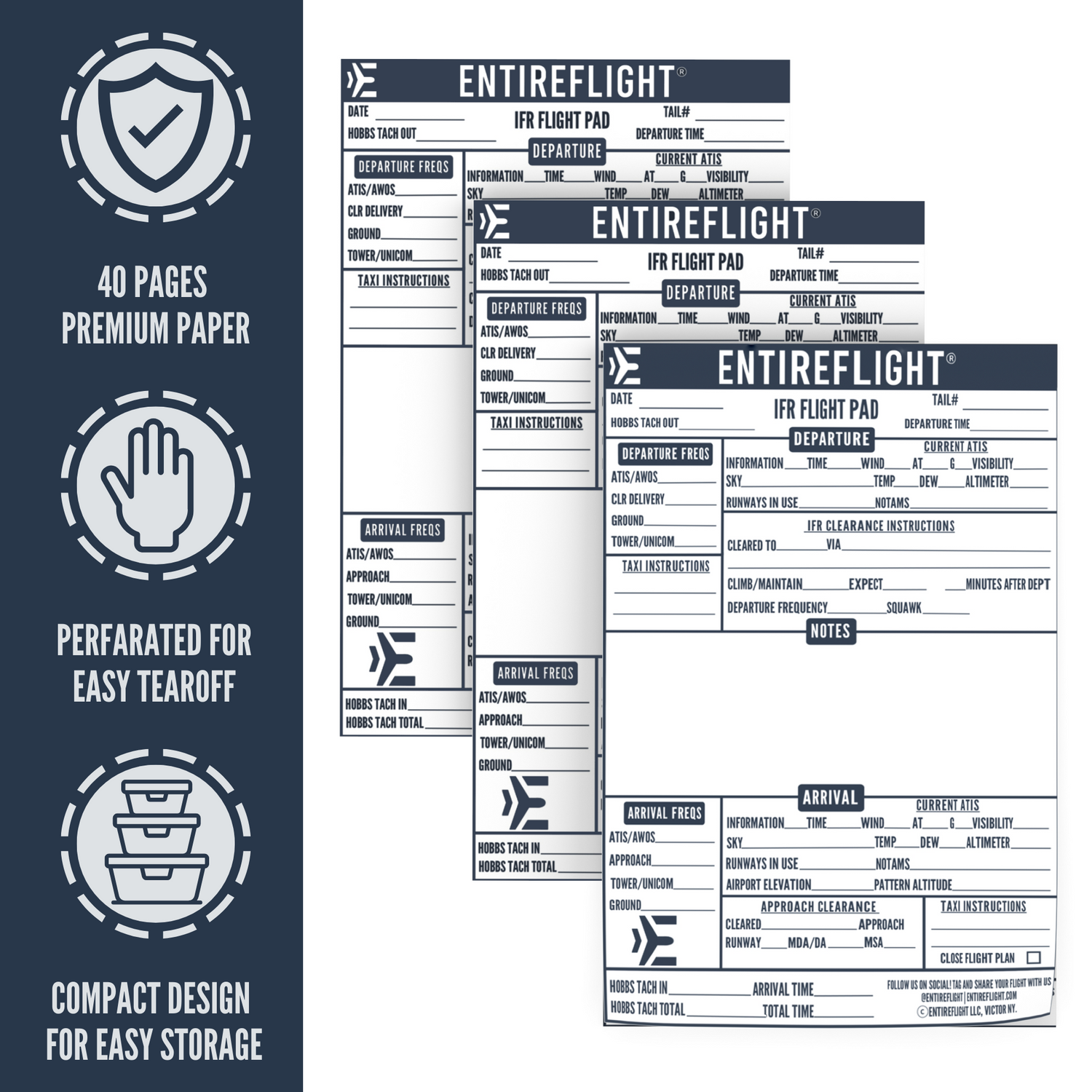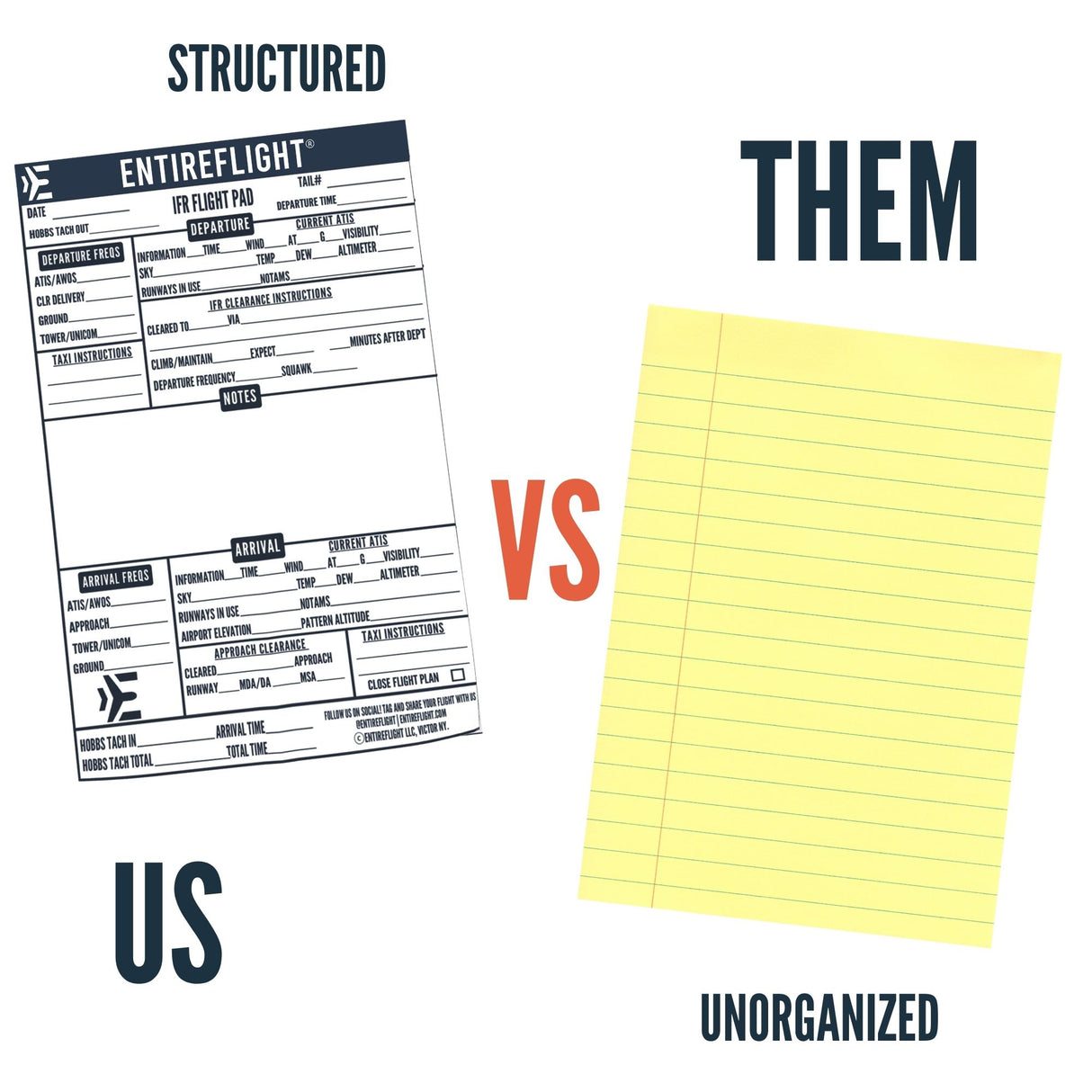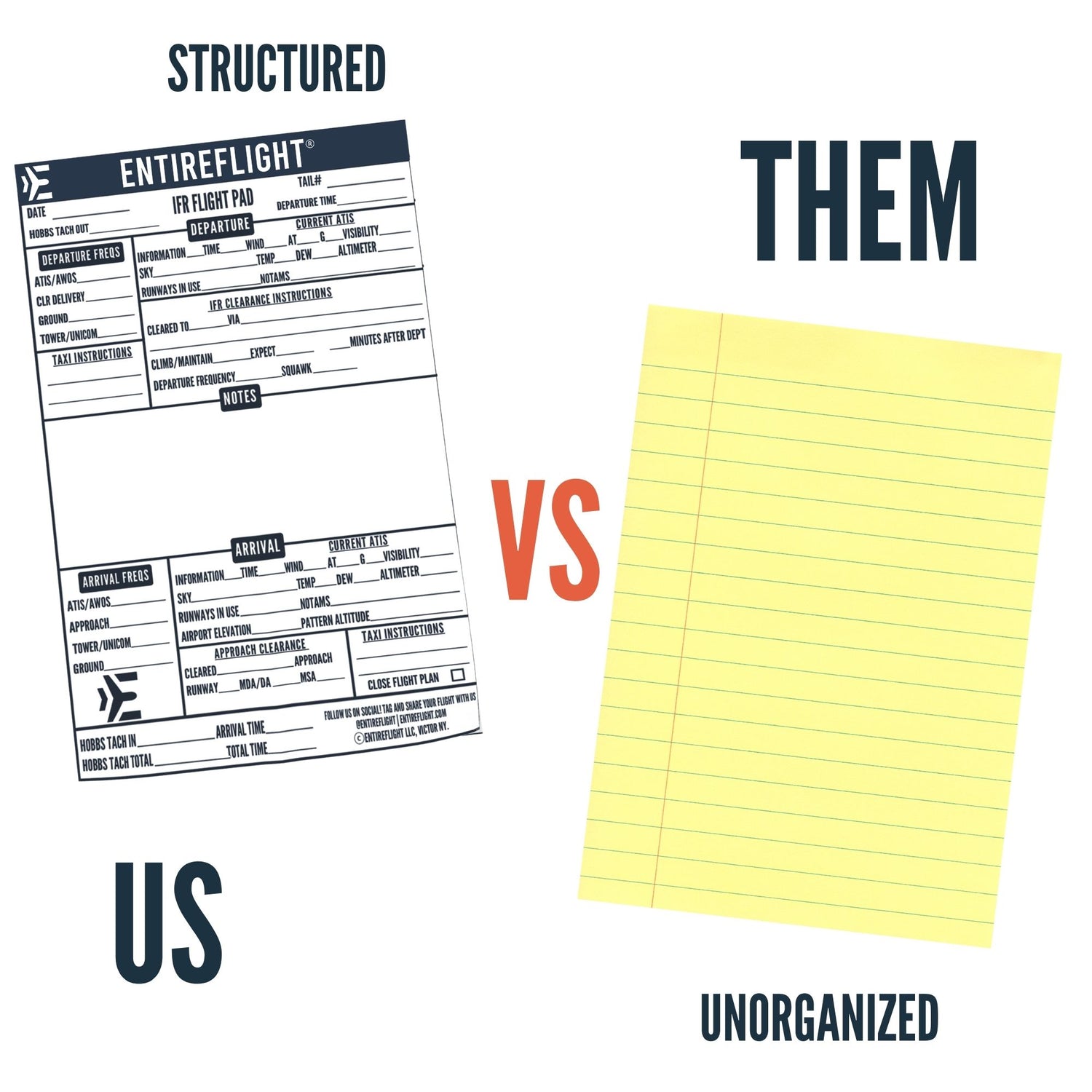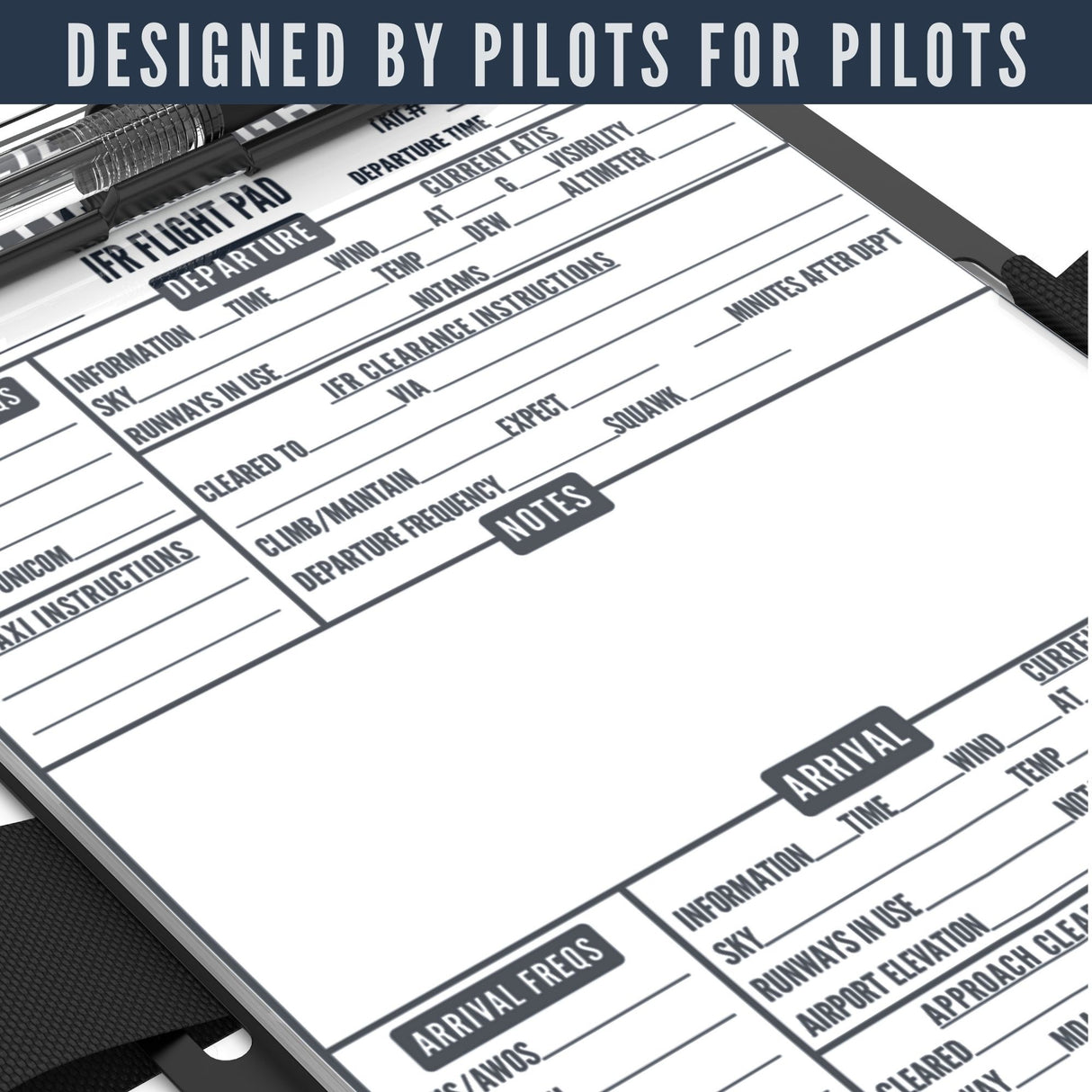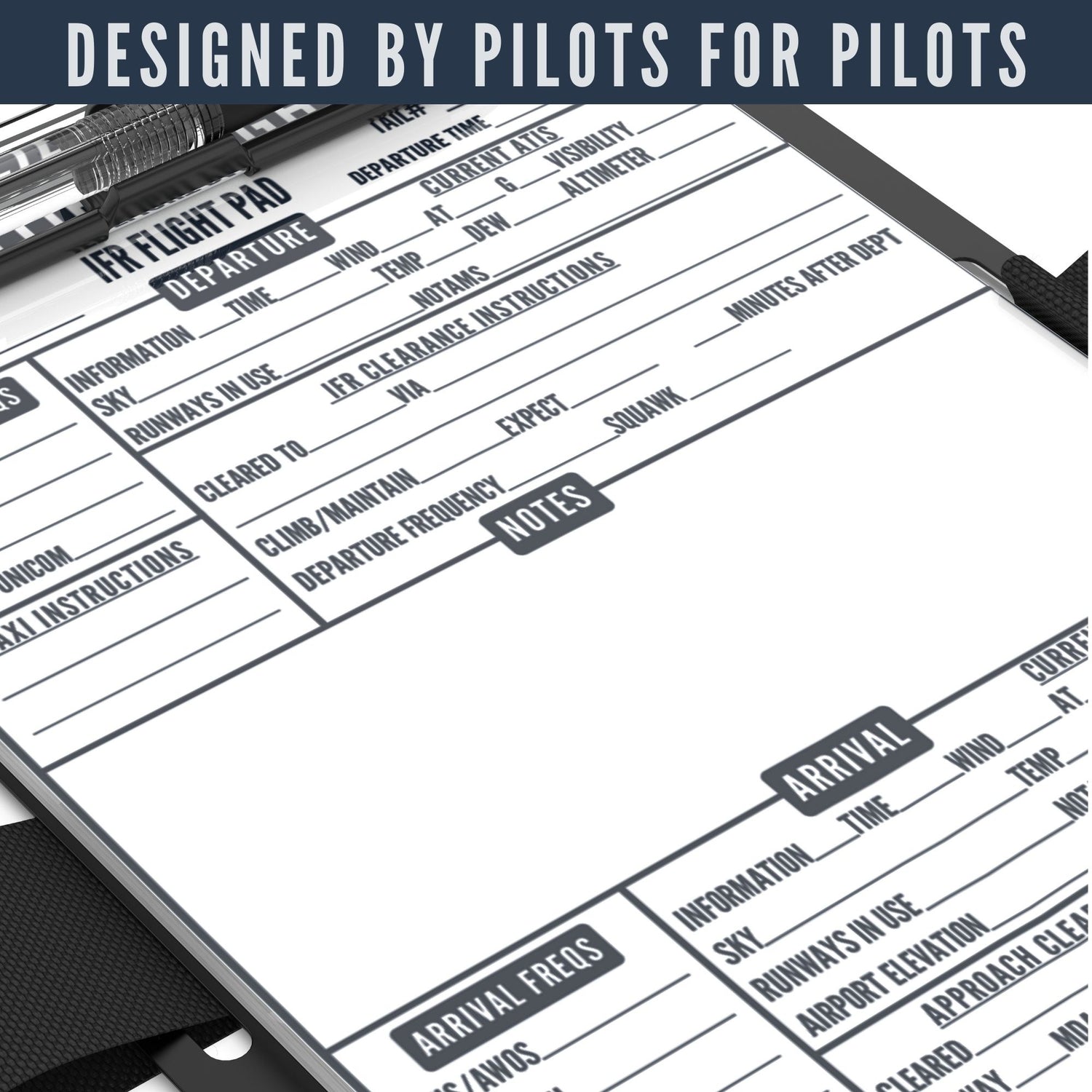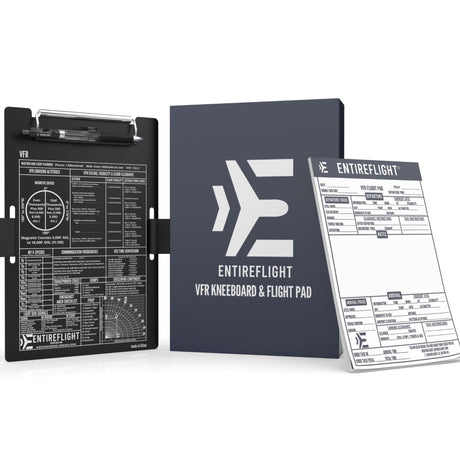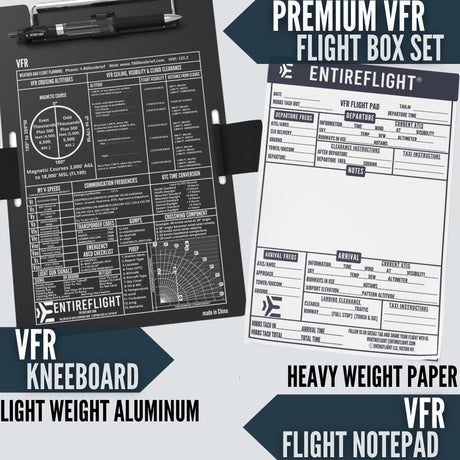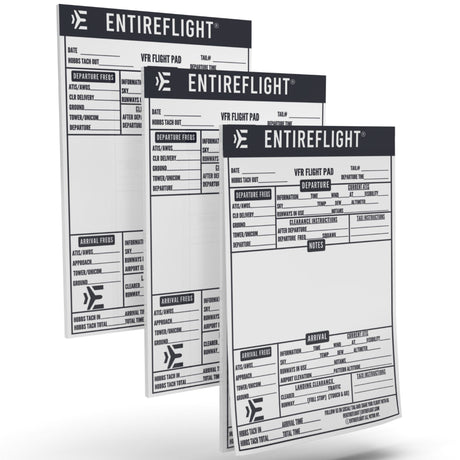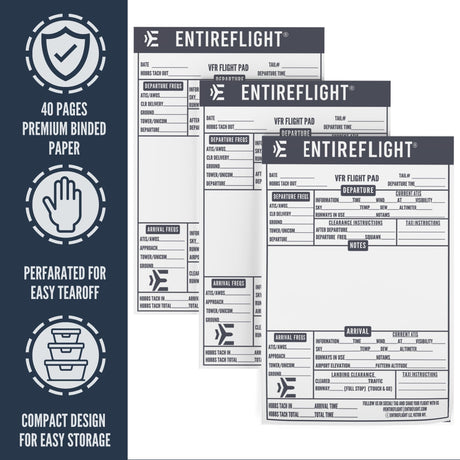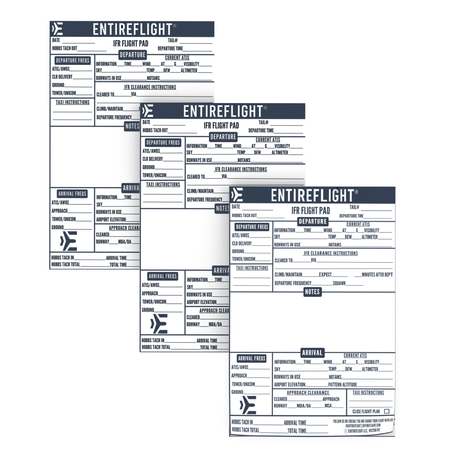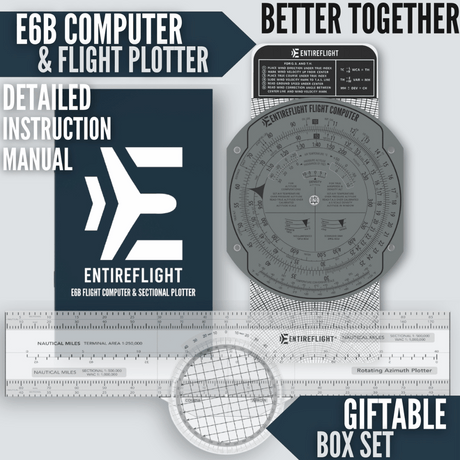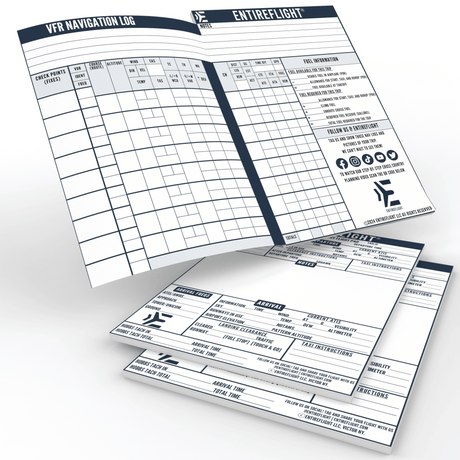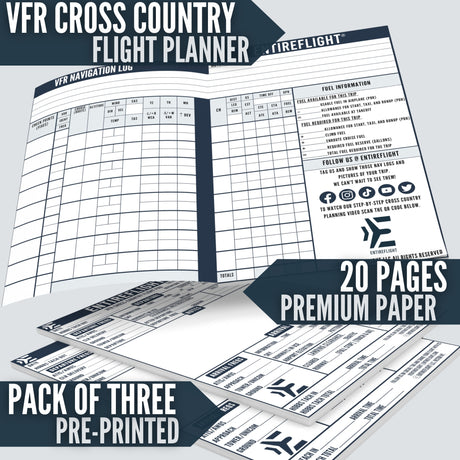Are you a flight simulator enthusiast looking for a high-quality control system that can help you take your gaming experience to the next level? If so, then you should check out the Logitech G X52 Flight Control System.
This system features a multifunction LCD display that allows you to access up to 282 programmable commands with ease. You can also coordinate your flight plan with the built-in clock and stopwatch function, while the adjustable handle ensures that you always have a comfortable grip.
One of the standout features of the Logitech G X52 is its highly accurate centering mechanism, which ensures that the joystick always returns to the neutral position when you need it to. The non-contact technology on the X and Y axes, along with constant spring force, also enhances control and increase durability.
Other features include a 3D Twist with Rudder Lock, which is essential for simulation control, and a 5-position Grip System that maintains excellent ergonomic comfort with no need to stretch to reach buttons.
Overall, the Logitech G X52 Flight Control System is an excellent choice for anyone looking for a high-quality control system for their flight simulator. With its multifunction LCD display, precise centering mechanism, and comfortable grip, it's sure to take your gaming experience to the next level. So why wait? Click here to purchase the Logitech G X52 Flight Control System and elevate your gaming experience today!
Magnetic Non-Contact X and Y Axis Sensors
Logitech G X52 Flight Control System uses magnetic, non-contact X and Y axis sensors to provide enhanced longevity and pinpoint accuracy. These sensors are highly accurate and ensure that the joystick returns to the neutral position whenever you need it to. The non-contact technology on the X and Y axes, along with constant spring force, enhances control while increasing durability.
This feature is especially helpful for those who use flight simulators frequently. It ensures that the joystick is always responsive and accurate, allowing for a more realistic flight simulation experience.
Multifunction LCD Display
The Logitech G X52 Flight Control System comes equipped with a multifunction LCD display that provides you with all the necessary information about your flight. The display is clear and easy to read, making it a breeze to keep track of your altitude, airspeed, and other important flight data.
The LCD display also allows you to customize your flight controls and set up your own commands. This feature is particularly useful for experienced pilots who want to fine-tune their flight controls to suit their individual needs.
3D Twist with Rudder Lock
One of the standout features of the Logitech G X52 Flight Control System is its 3D Twist with Rudder Lock. This is an essential feature for simulation control, and it allows you to have complete control over your aircraft. If you already have rudder pedals, you can lock off the axis to prevent accidental activation.
5-Position Grip System
You'll love the 5-Position Grip System on the Logitech G X52 Flight Control System. This feature ensures excellent ergonomic comfort, so you won't have to stretch to reach buttons. With five different positions, you can easily find the one that works best for you. The grip is also designed to accommodate a wide range of hand sizes.
This feature is especially helpful during long gaming sessions when you want to maintain comfort and avoid hand fatigue. You'll be able to stay focused on the game without worrying about your hands getting tired or cramped.
282 Programmable Commands Over 3 Modes
You will be impressed with the Logitech G X52 Flight Control System's ability to program up to 282 commands over three different modes. This allows you to customize your controls to your liking and create a personalized experience that suits your playstyle. The included software is easy to use and allows you to create profiles for different games or situations.
The three modes include a basic mode for general flying, an advanced mode for more complex maneuvers, and a third mode that can be programmed for any other functions you desire. The ability to switch between these modes on the fly allows for seamless transitions and a more immersive experience.
While the programming process can be a bit time-consuming, the end result is worth it. The ability to have complete control over your gaming experience is a game-changer.
Pros and Cons
When it comes to the Logitech G X52 Flight Control System, there are definitely some pros and cons to consider before making a purchase. Here's a breakdown of what you can expect:
Pros
- Magnetic, non-contact X and Y axis sensors provide enhanced longevity and pinpoint accuracy, making for a smooth and precise flight experience.
- The multifunction LCD Display allows you to check all of the programmed commands on your HOTAS before activating them, as well as having a built-in clock for timing your flight plan.
- The 3D Twist with Rudder Lock is essential for simulation control. For those that already have rudder pedals, you can lock off the axis in order to prevent accidental activation.
- The 5-position Grip System maintains excellent ergonomic comfort with no need to stretch to reach buttons, which is especially important during long gaming sessions.
- With 282 programmable commands over 3 modes, you'll have all of the commands in Elite Dangerous or Star Citizen under your fingertips with no need to switch back to your keyboard.
Cons
- The Logitech G X52 Flight Control System is made mostly of plastic, which some users find to be less sturdy than a metal construction.
- The drivers and software can be difficult to navigate and use, which can be frustrating for those who are not tech-savvy.
- The spring strength for the X and Y axis may not be strong enough for some users, which can impact the overall feel of the joystick.
Customer Reviews
When considering the Logitech G X52 Flight Control System, it's important to take a look at what other customers have experienced with the product. With a rating of 4.3 out of 5 stars and over 1,000 ratings, it's clear that many users have found this product to be a solid choice for their flight simulation needs.
Some users have noted that the joystick may not be mounted correctly, causing it to be slightly twisted to the right. However, this seems to be a minor issue that doesn't impact functionality. Others have praised the device's sturdiness, attractiveness, and ease of initial setup and installation.
One user was impressed with the multifunction display, profiles, and programming of various functions. However, some users have noted that the software could be improved and that the joystick could use more metal rather than plastic.
Conclusion
Overall, the Logitech G X52 Flight Control System is a high-quality joystick that provides a smooth and precise flight simulator experience. The multifunction LCD screen is a great addition, making it easy to access the 282 programmable commands. The adjustable handle accommodates a wide range of hand sizes, and the joystick's highly accurate centering mechanism ensures it returns to the neutral position easily.
However, some users have reported issues with the joystick being slightly twisted to the right, and the software to program the functions could be improved. Despite these minor drawbacks, the Logitech G X52 Flight Control System is an excellent choice for anyone looking for a reliable and durable joystick for their flight simulator setup. Click here to check out the Logitech G X52 on Amazon.
Frequently Asked Questions
If you are considering purchasing the Logitech G X52 Flight Control System, you may have some questions about the product. Here are some of the most frequently asked questions and their answers.
How do I find and download the Logitech X52 drivers?
To download the Logitech X52 drivers, you can visit the Logitech website and navigate to the support section. From there, you can select the X52 Flight Control System and download the drivers for your operating system.
What are the key differences between the Logitech X52 and X52 Pro?
The Logitech X52 and X52 Pro are both flight control systems designed for gaming and simulation purposes. The X52 Pro has a few additional features that the X52 does not have, such as a metal construction and a more advanced LCD display. The X52 Pro is also more expensive than the X52.
Is the Logitech X52 compatible with the X55 throttle?
Yes, the Logitech X52 is compatible with the X55 throttle. The joystick and throttle can be connected using a USB cable, and the Logitech software can be used to configure the controls for both devices.