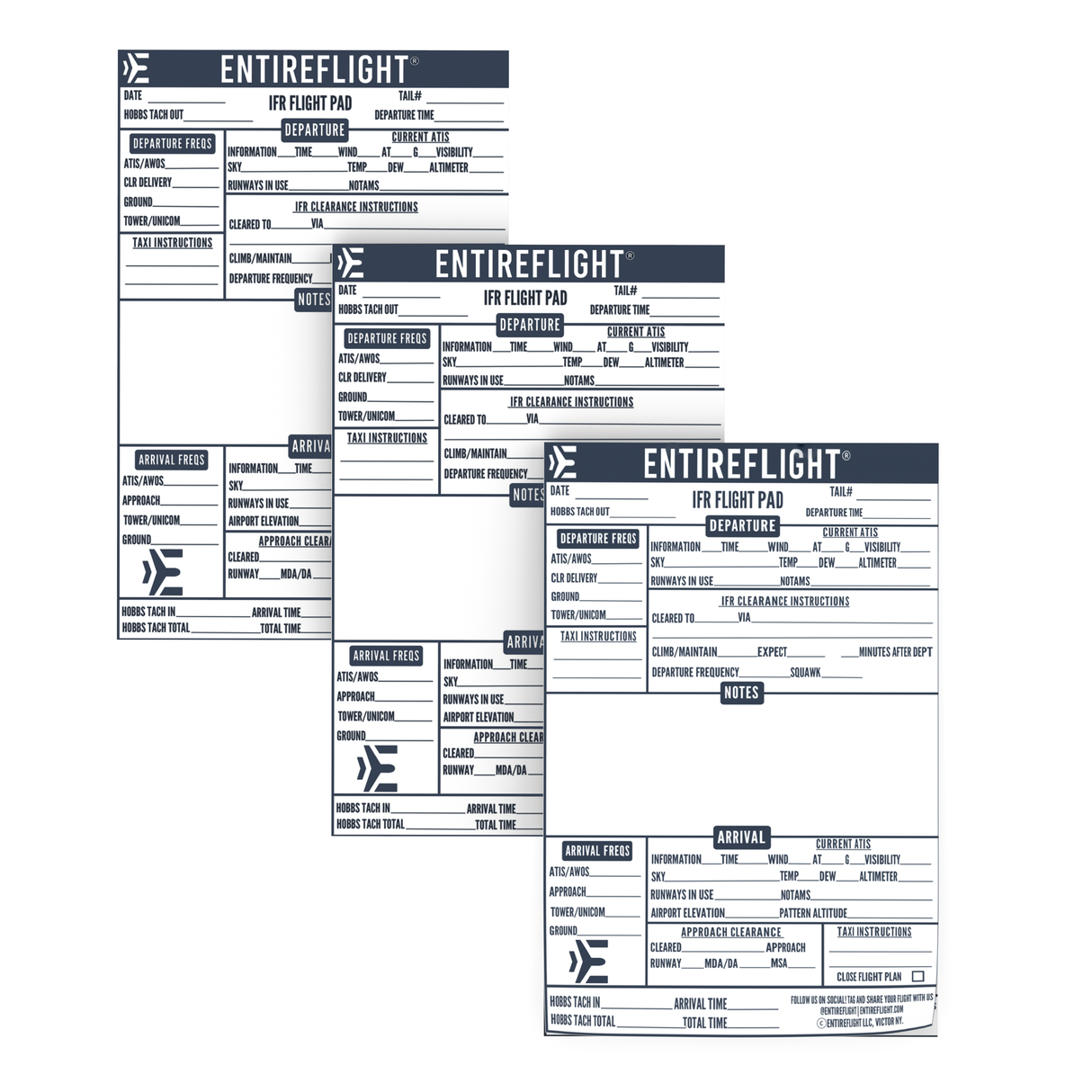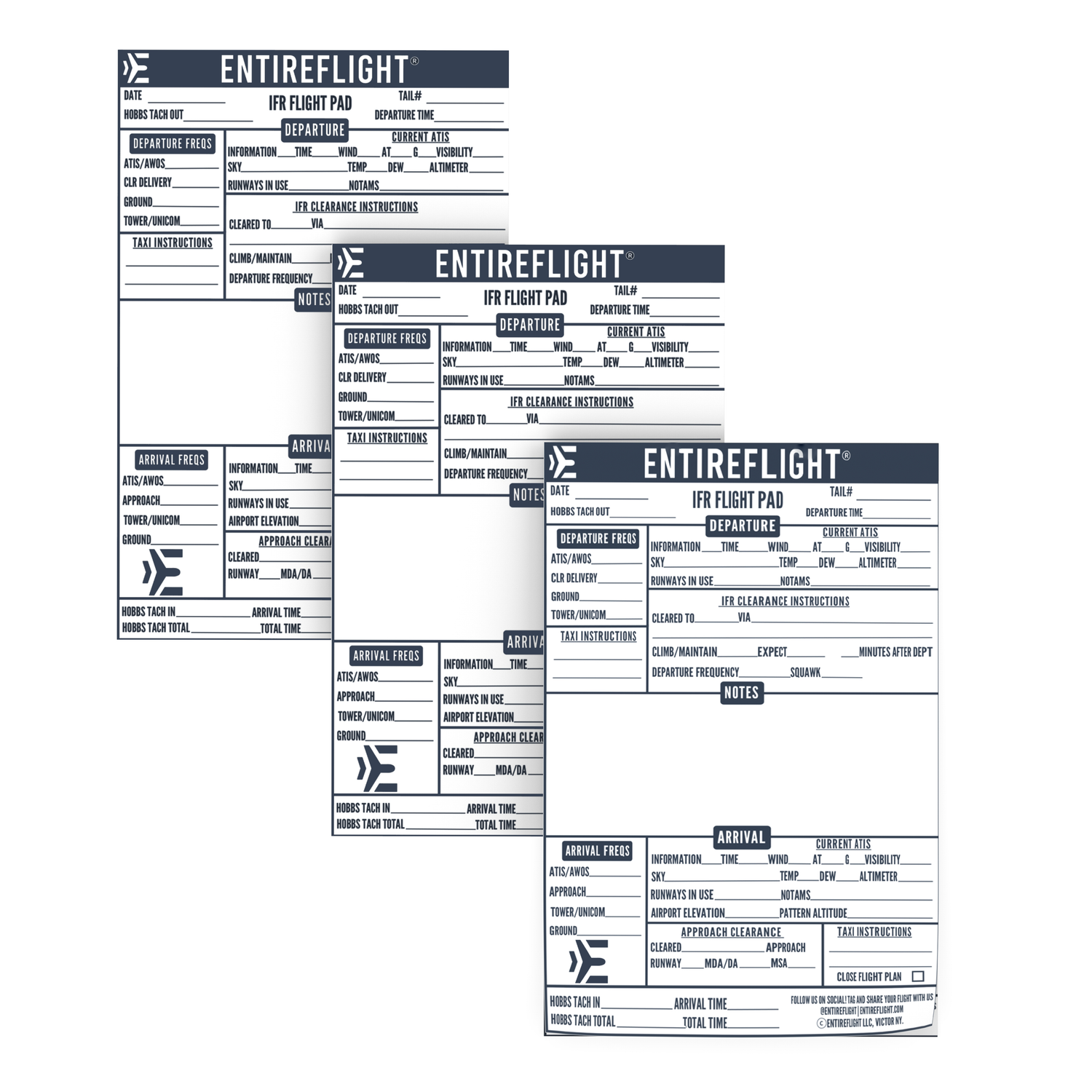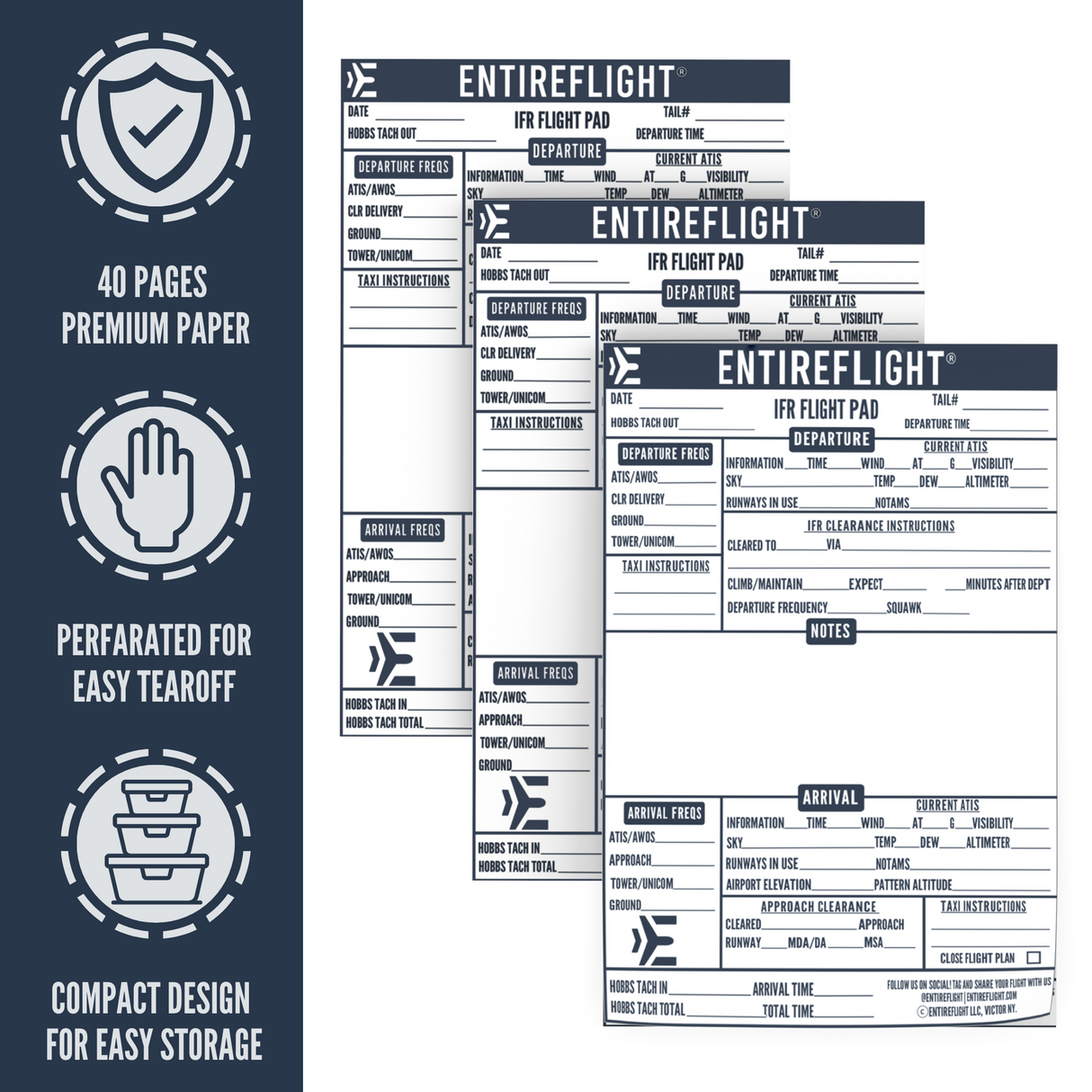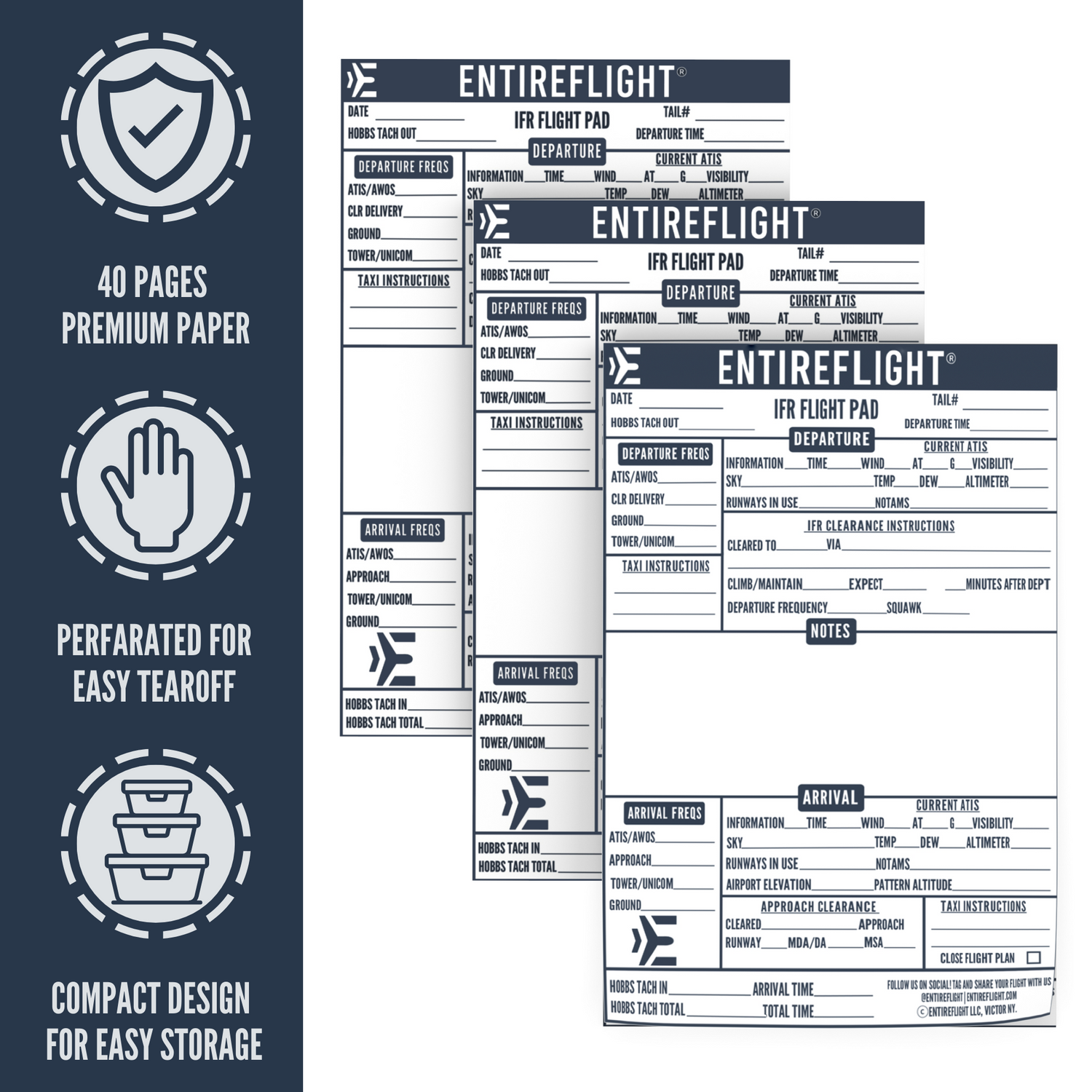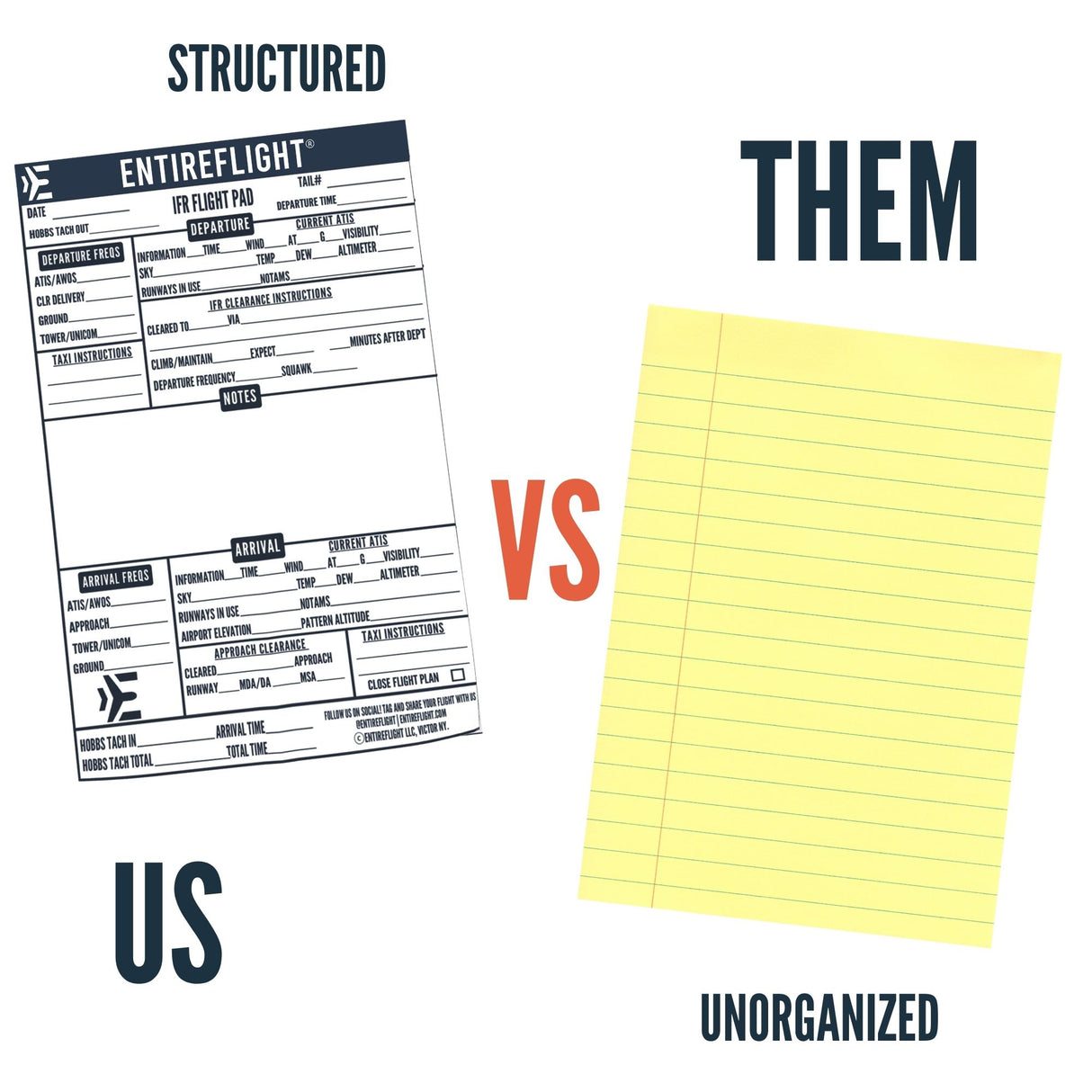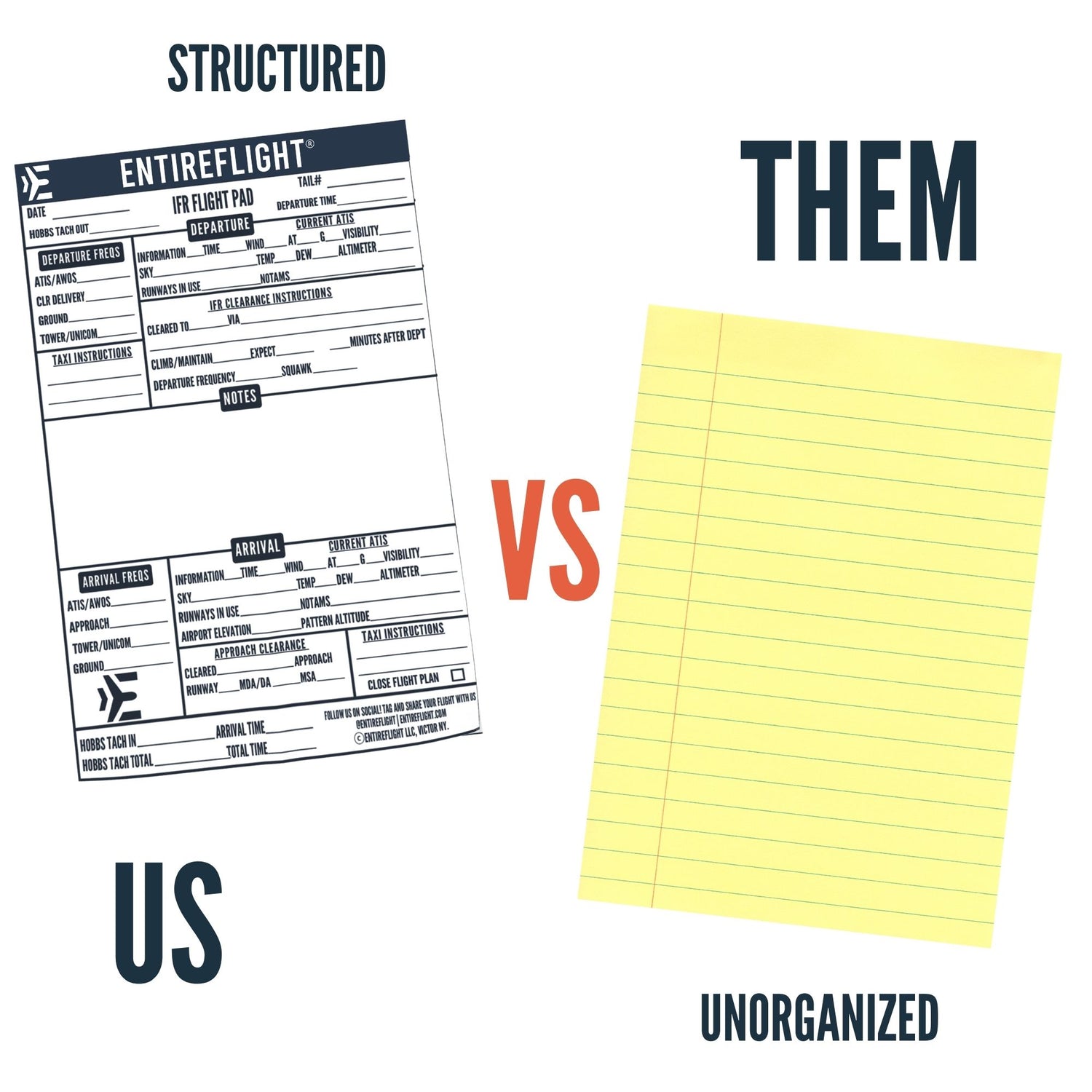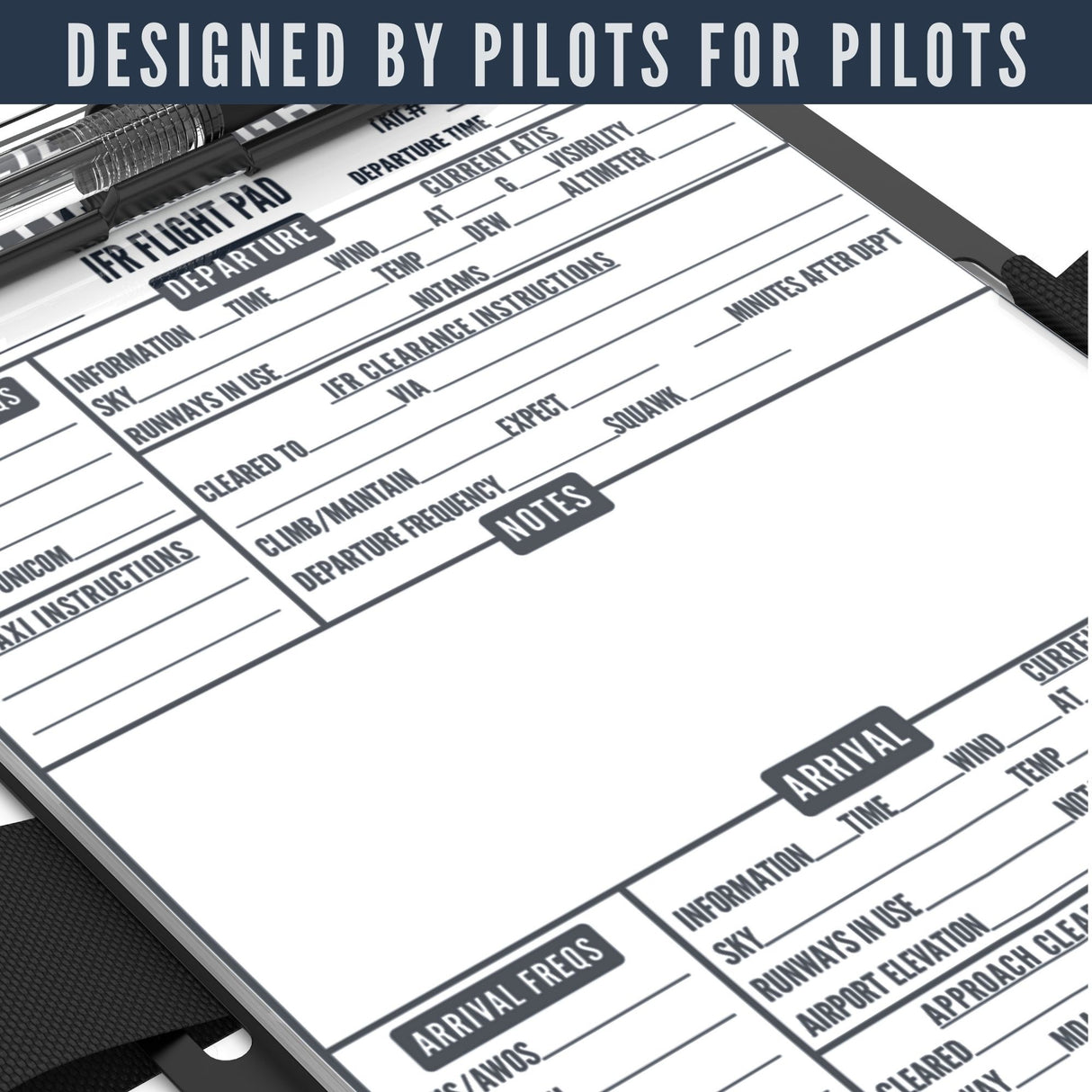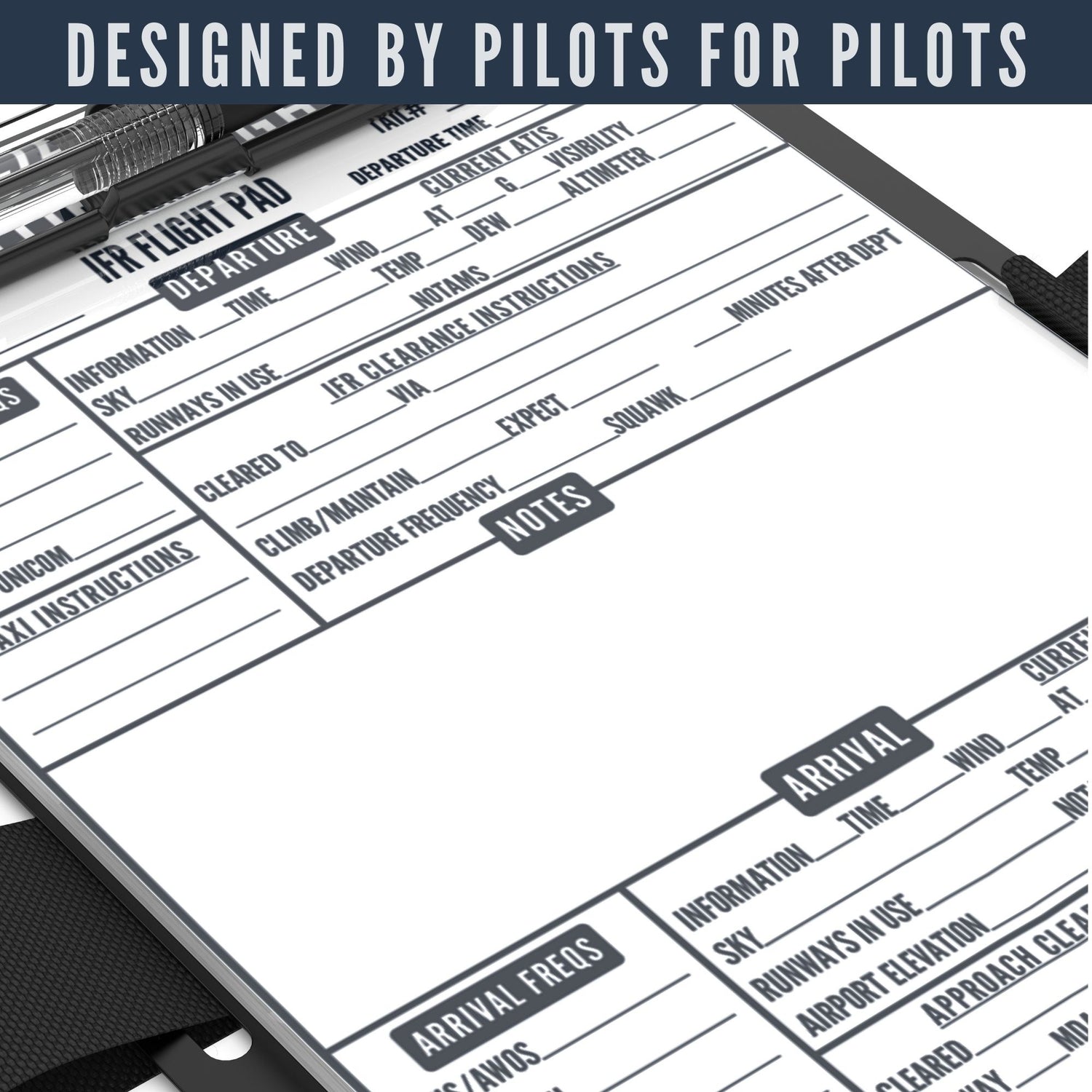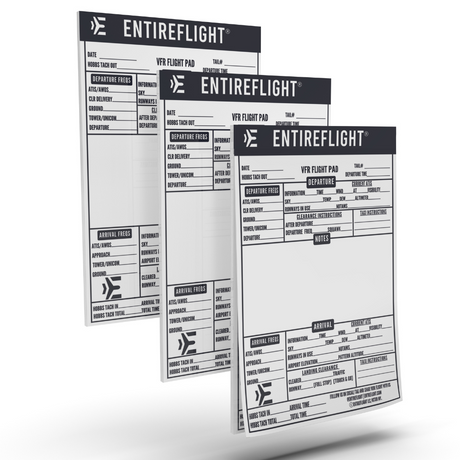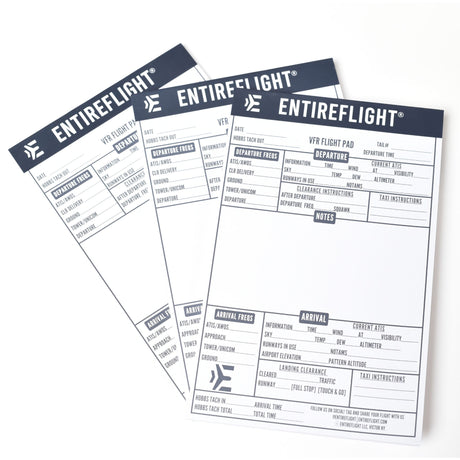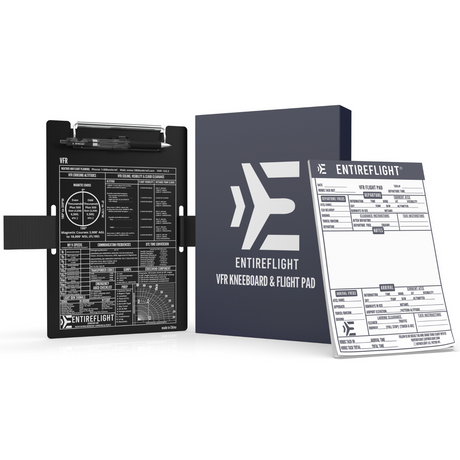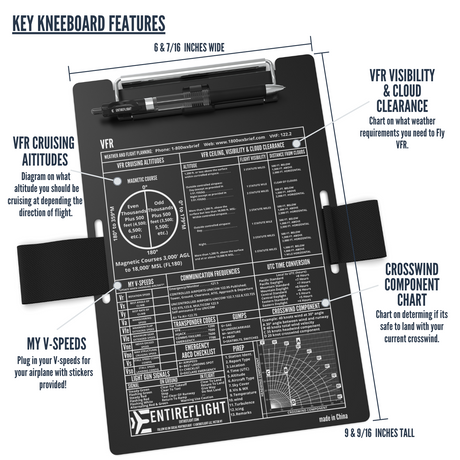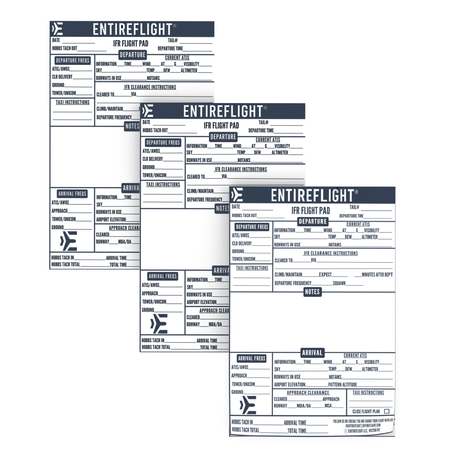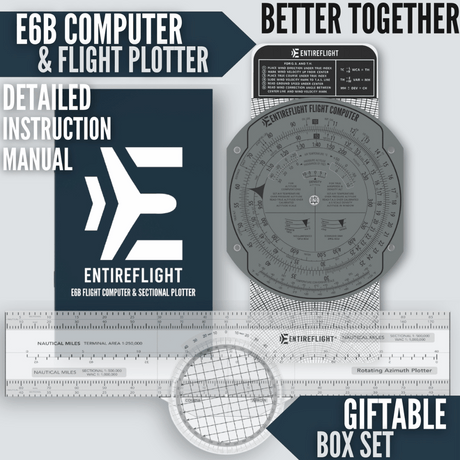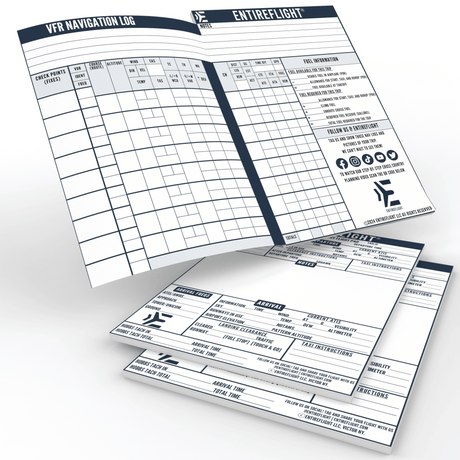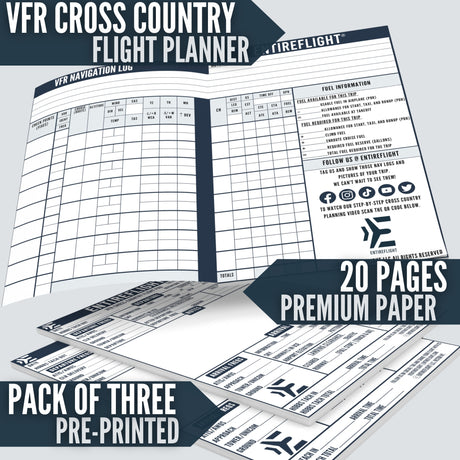Navigating through the sky can be complicated and knowing how to check NOTAMs is crucial for every pilot. NOTAMs, Notices to Airmen, are vital pieces of information about potential hazards in a flight path.
This article is your guide – simplifying everything you need to know about checking and decoding NOTAMs seamlessly. Let's dive into the world of aviation safety together!
Key Takeaways
- NOTAMs, or Notices to Airmen, are important pieces of information that pilots need to be aware of before every flight.
- Checking NOTAMs is crucial for flight safety as they provide updates on potential hazards in the airspace.
- You can check NOTAMs on reliable sources like the FAA's website, apps like ForeFlight and Skyvector, or by simply Googling "NOTAMs" along with your airport code.
What are NOTAMs?
NOTAMs, or Notices to Airmen, are crucial pieces of information that all pilots need to be aware of before every flight.
Definition
NOTAM stands for Notice to Airmen. This is a critical communication tool that provides pilots with timely updates about potential hazards during flight, such as construction on runways, changes in air traffic control services, closed taxiways and other factors.
They are issued by aviation authorities worldwide to ensure the safety of aircraft operations. NOTAMs can help you make informed decisions during your flight planning and also keep up-to-date with changes in airport procedures or aviation regulations.
In essence, every pilot should understand how to access and interpret these important bulletins to enhance their overall flight safety.
Importance for pilots
Checking NOTAMs is of utmost importance for pilots. These Notices to Airmen provide crucial information about any temporary changes or hazards in the airspace that could affect flight safety.
By reviewing NOTAMs, pilots can stay up-to-date with important details such as runway closures, navigation aids out of service, and airspace restrictions. This knowledge allows them to plan their flights accordingly and make informed decisions for a smoother and safer journey.
Whether it's checking weather briefings or understanding airport procedures, staying updated with NOTAMs is an essential part of responsible aviation and helps ensure the overall efficiency and effectiveness of aircraft operations.
How to Check NOTAMs
To check NOTAMs, you can visit the FAA's website, use apps like ForeFlight or Skyvector, or simply Google "NOTAMs" along with your airport code.
FAA NOTAM website
To check NOTAMs, one of the most reliable and official sources is the FAA NOTAM website. This user-friendly website allows you to access a wealth of information about flight safety and airport operations.
Simply enter the necessary details such as your location or airport code, and you'll find all relevant NOTAMs for your flight. Stay up-to-date with any changes or precautions that might affect your journey by regularly checking this trusted resource provided by the Federal Aviation Administration.
Foreflight
Foreflight is a popular app used by pilots for flight planning and navigation. It provides easy access to NOTAMs, along with other essential aeronautical information. With Foreflight, you can quickly view and search for NOTAMs specific to your flight route or airport of interest.
The app also offers weather briefings, airport procedures, and aviation regulations all in one place. By using Foreflight as part of your pre-flight routine, you can stay informed about any important updates or changes that may affect your flight safety.
Skyvector
To check NOTAMs, another helpful resource is Skyvector. This online tool provides a comprehensive view of aeronautical charts, including NOTAM information. Simply visit the Skyvector website and select the desired region or airport from the map.
Once you've zoomed in on your specific location, click on the "Layers" button and enable the "NOTAMs" option. This will display all relevant NOTAMs for that area, allowing you to easily access important information about temporary flight restrictions, runway closures, and other crucial updates.
With Skyvector's user-friendly interface, checking NOTAMs becomes quick and straightforward for beginner pilots like yourself.
Decoding NOTAMs
Decoding NOTAMs involves understanding the different types of NOTAMs, their format and key elements, and identifying the relevant ones for your flight.
Types of NOTAMs
NOTAMs come in different types, each providing important information for pilots. One type is the D-NOTAM, which stands for Delayed NOTAM. These are issued when the information affects multiple airports or areas and requires advance notice.
Another type is the FDC-NOTAM, or Flight Data Center NOTAM, which contains regulatory information such as changes in airspace restrictions or instrument approach procedures. There are also local NOTAMs that pertain to specific airports and their operations.
Finally, we have military NOTAMs which provide crucial details about restricted areas or temporary military activities that may affect flight routes. Remember to pay attention to these different types of NOTAMs so you can stay informed and ensure a safe flight.
Format and key elements
NOTAMs have a specific format and include key elements that provide important information for pilots. Each NOTAM begins with an official number for reference. It then includes the location, either a specific airport or a broader area like a state's section of airspace.
The NOTAM will also mention the type of information it contains, such as changes to runways, communication frequencies, or navigational aids. Additionally, you'll find the effective date and time range when the NOTAM is in effect.
Understanding these format and key elements will help you quickly identify relevant NOTAMs for your flight planning and ensure you have all the necessary information to fly safely.
Identifying relevant NOTAMs for flight
To ensure a safe and informed flight, it's crucial for pilots to identify the relevant NOTAMs before takeoff. Start by visiting the FAA NOTAM website, where you can input your location or airport to access up-to-date information specific to your flight.
Another popular option is using aviation apps like Foreflight or Skyvector, which provide easy-to-read NOTAM charts and filtering options based on your aircraft type and route. By decoding the types of NOTAMs, understanding their format and key elements such as dates, times, and locations mentioned in each notification, you'll be able to quickly pinpoint the relevant ones that may impact your flight path.
Stay diligent in checking for any changes or updates right before departure. Keep yourself knowledgeable about the latest NOTAMs so you can always fly with confidence.
Additional Resources and Conclusion.
In conclusion, now that you have learned how to check NOTAMs, you are equipped with the knowledge and resources to ensure a safer and more informed flight. Remember to use the FAA's website, Foreflight, or Skyvector for easy access to NOTAMs.
By decoding these important notices, you can stay aware of any potential hazards or changes in aviation regulations. Fly smarter and safer by always staying up-to-date on NOTAMs before your next flight.