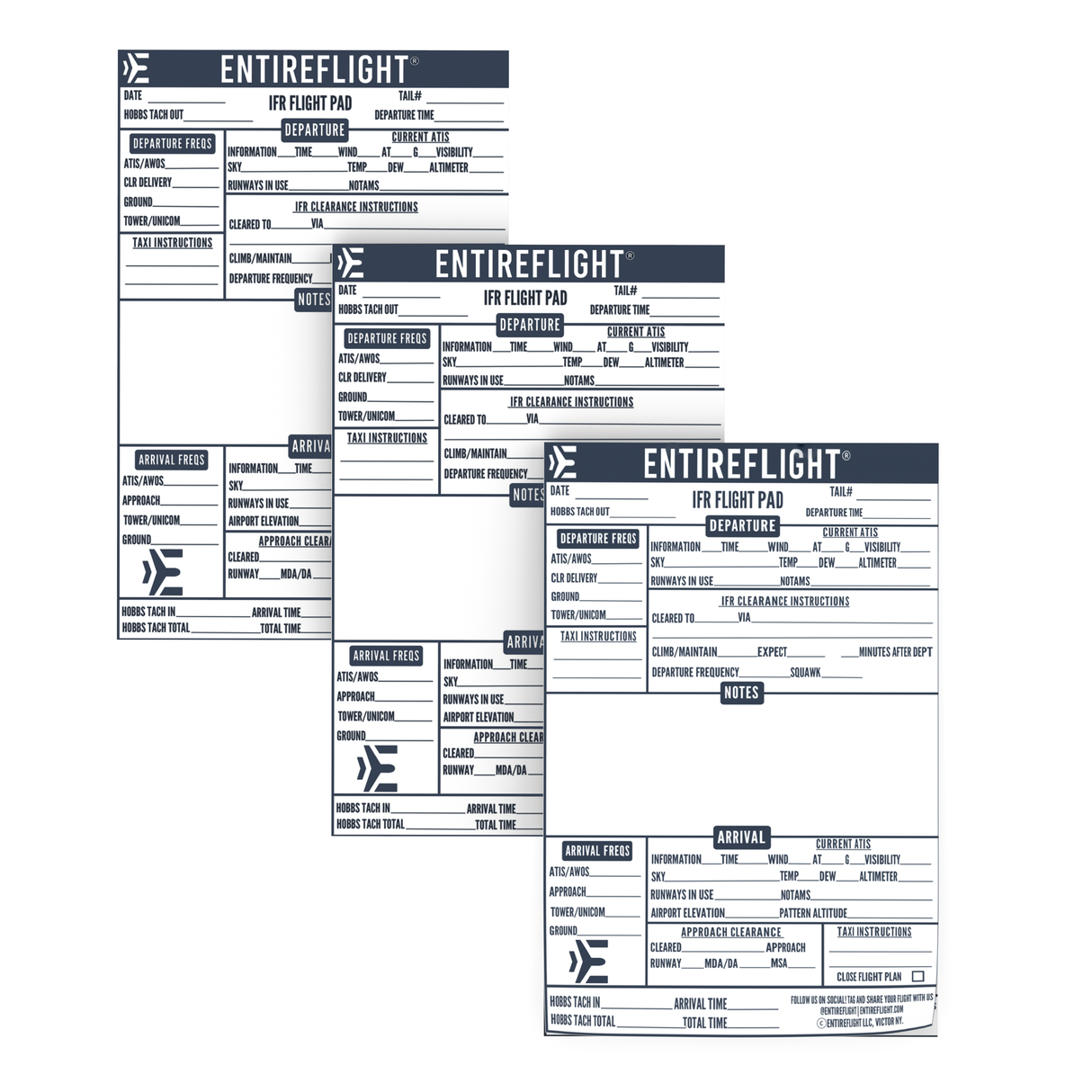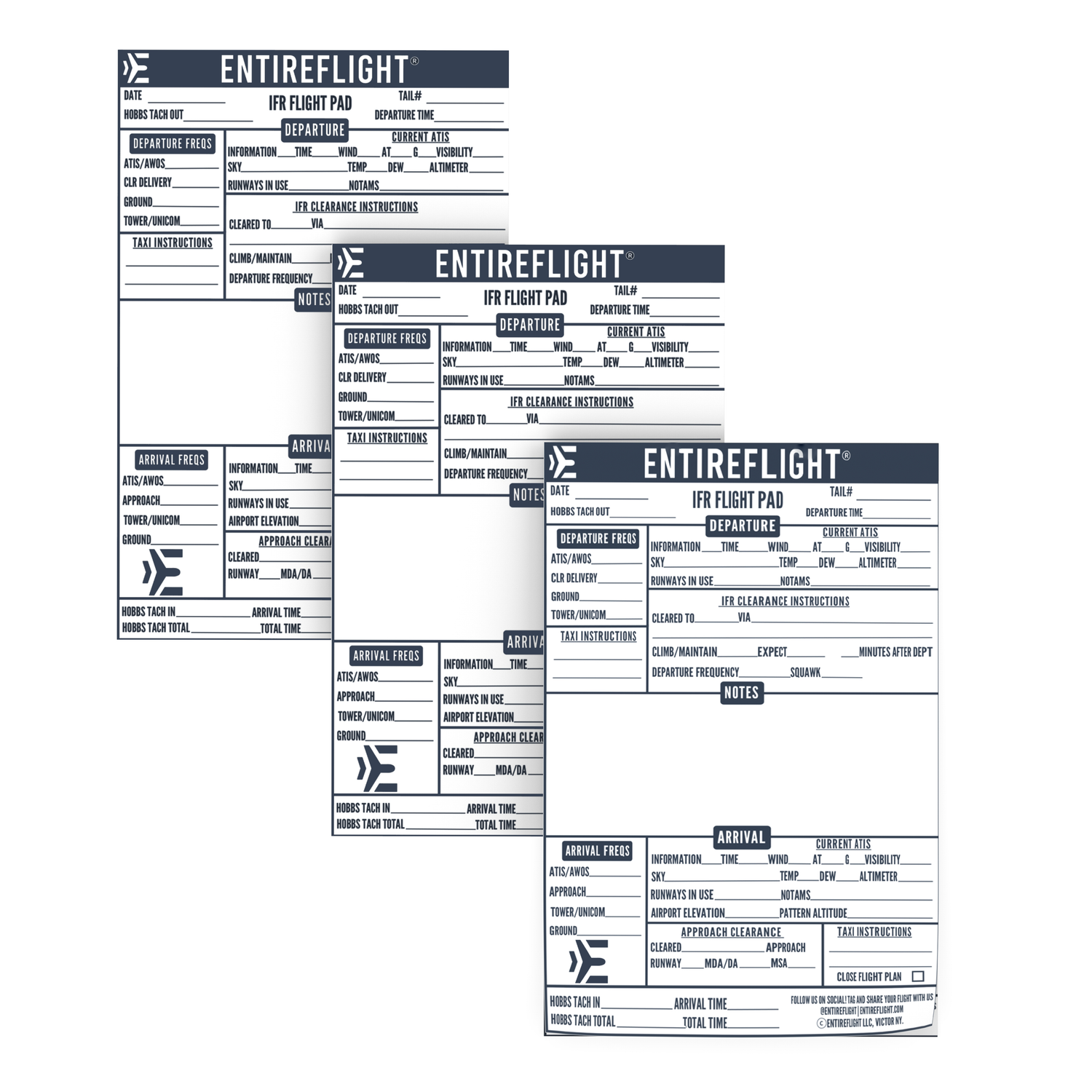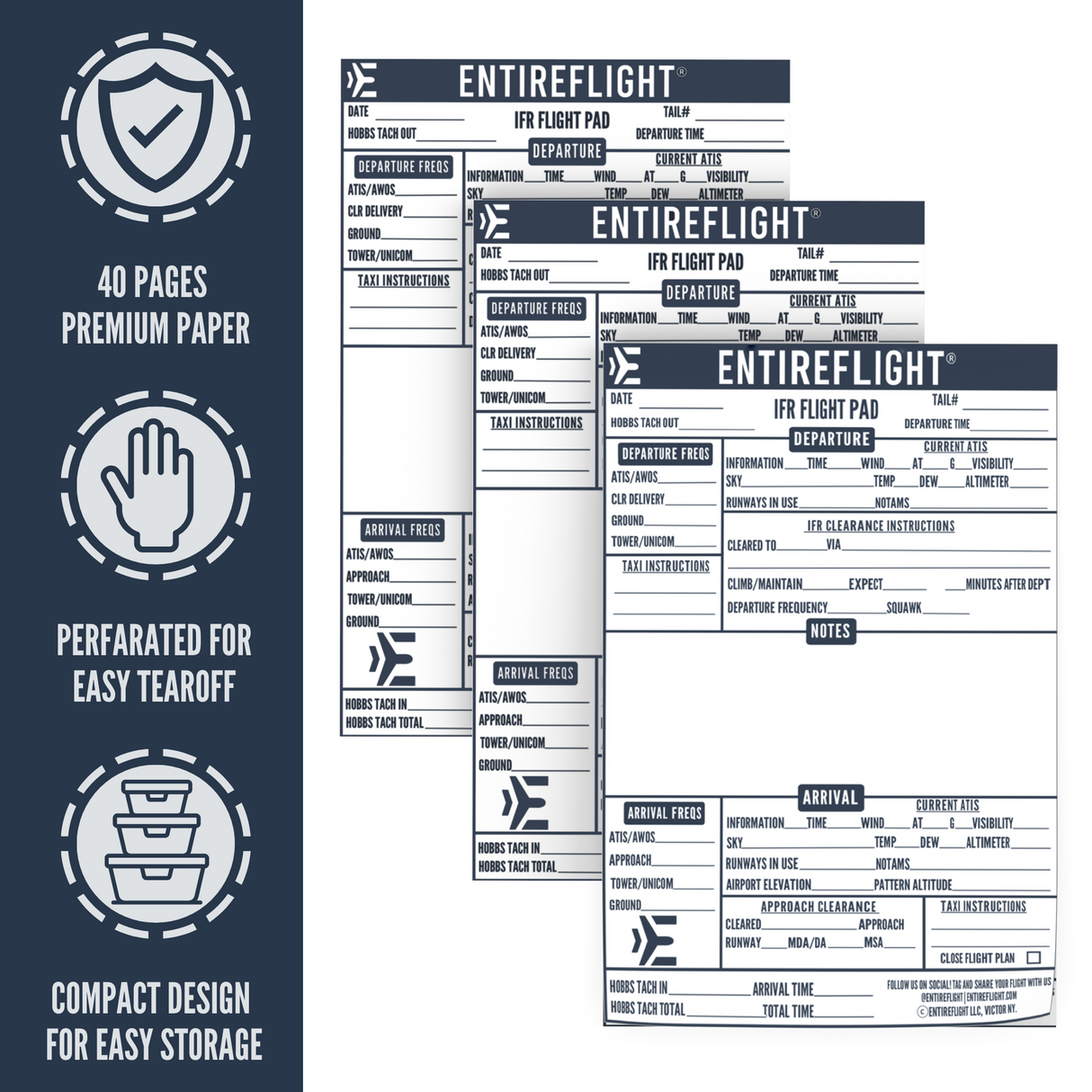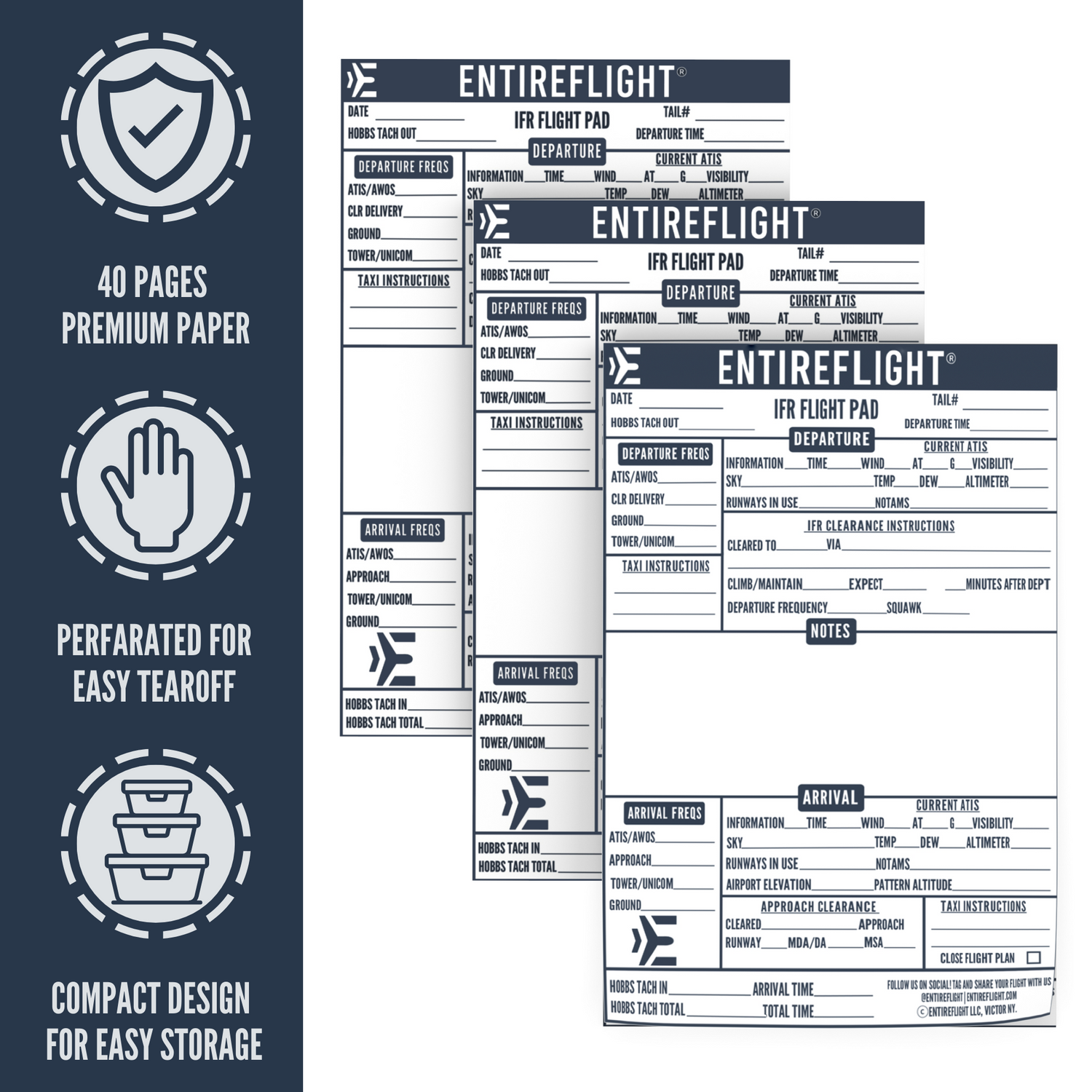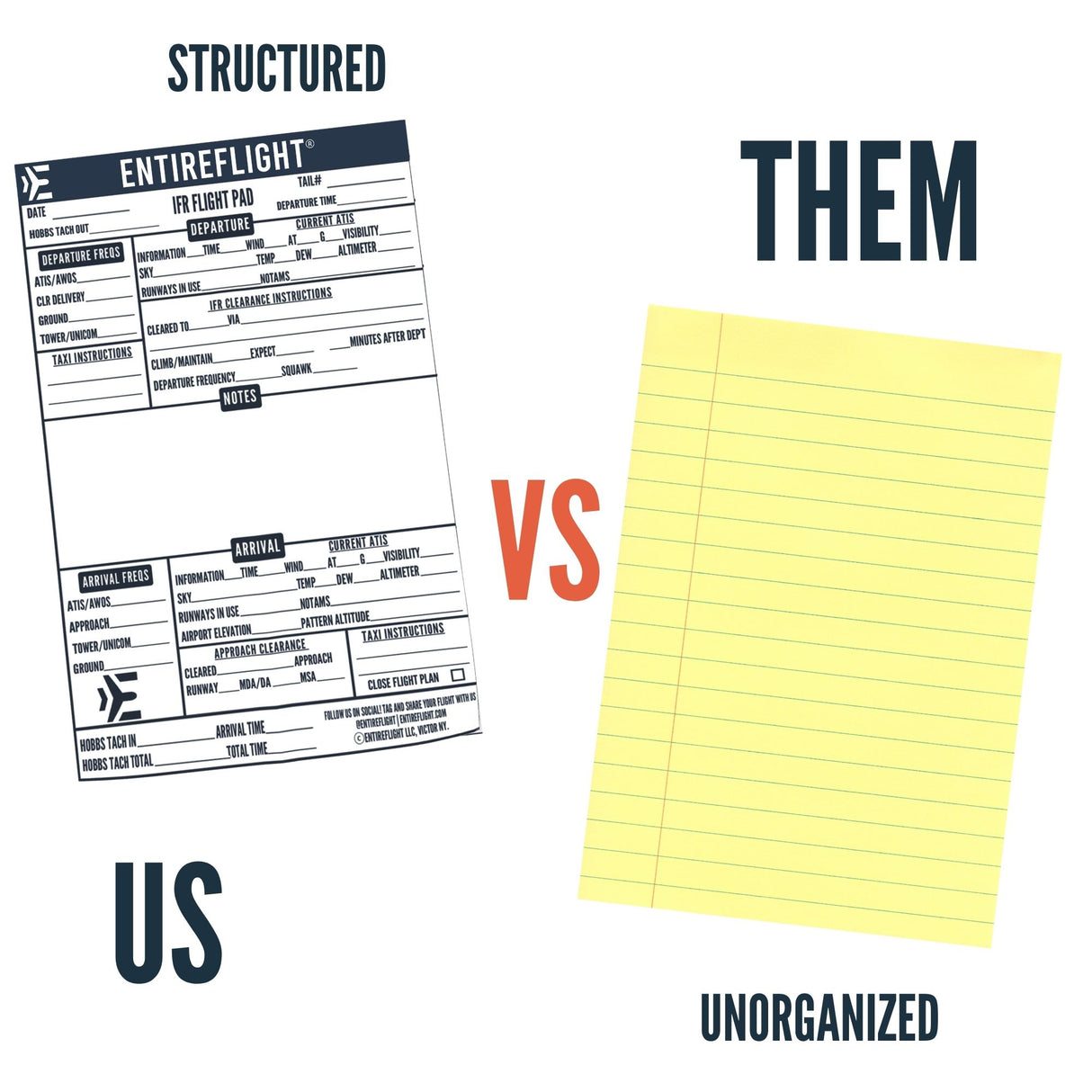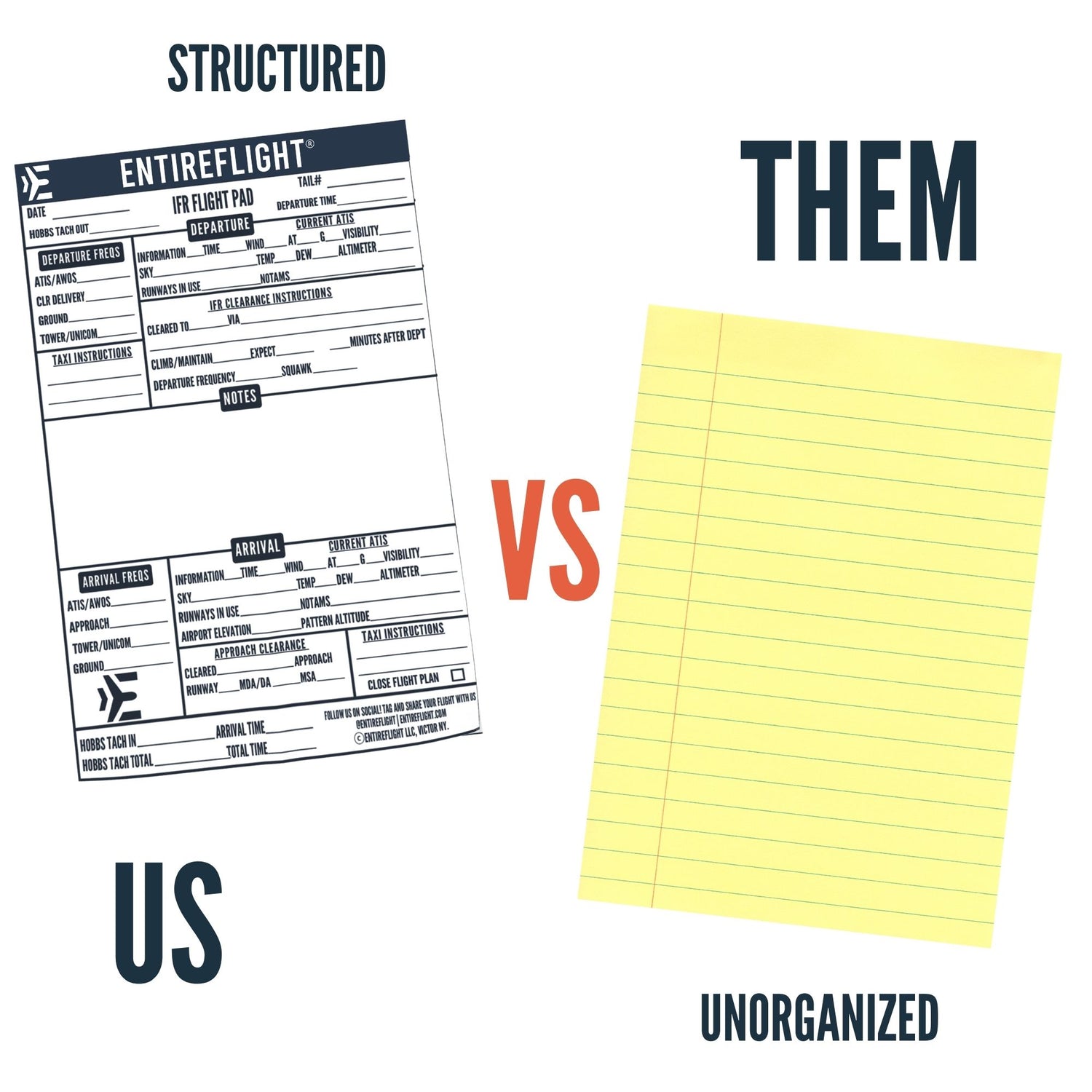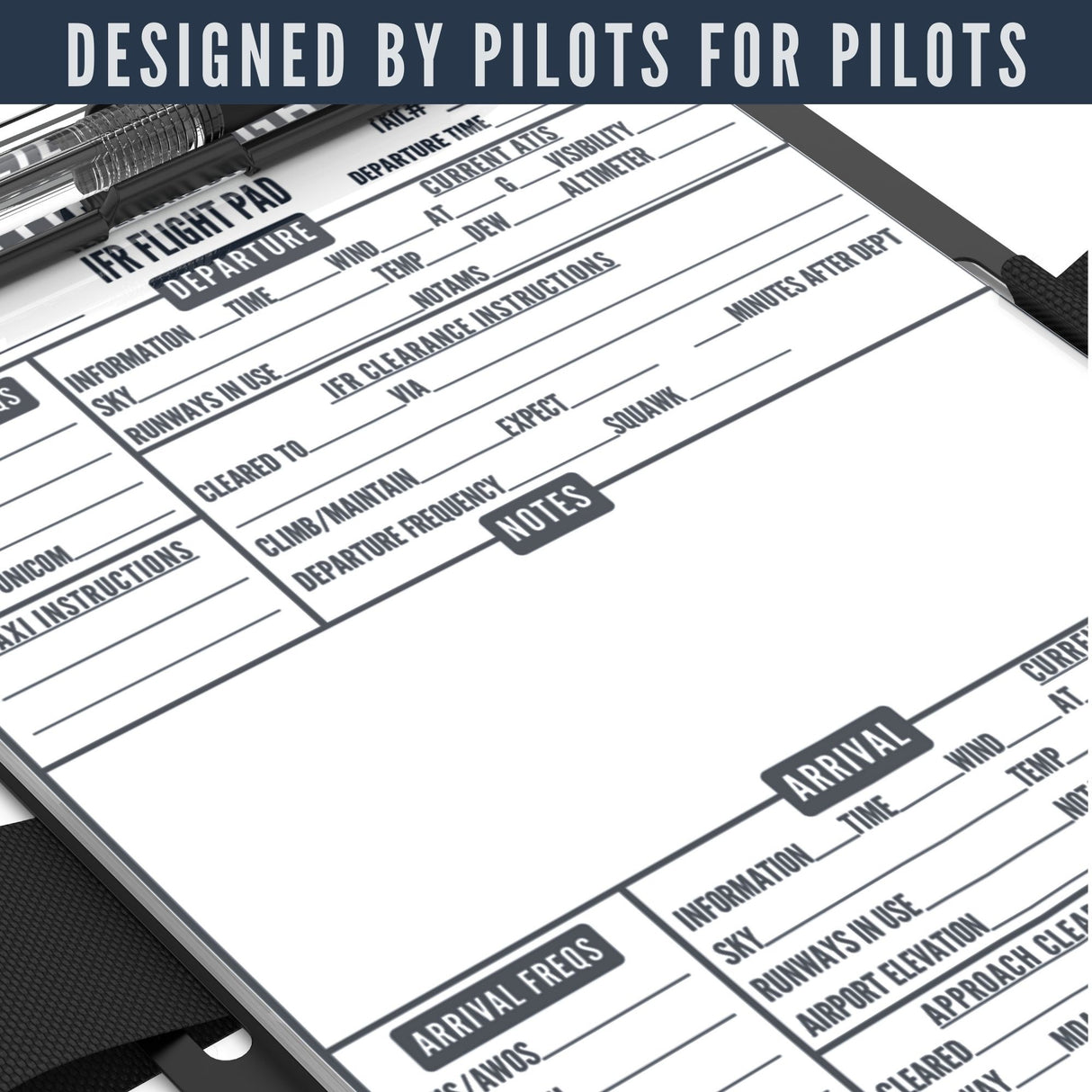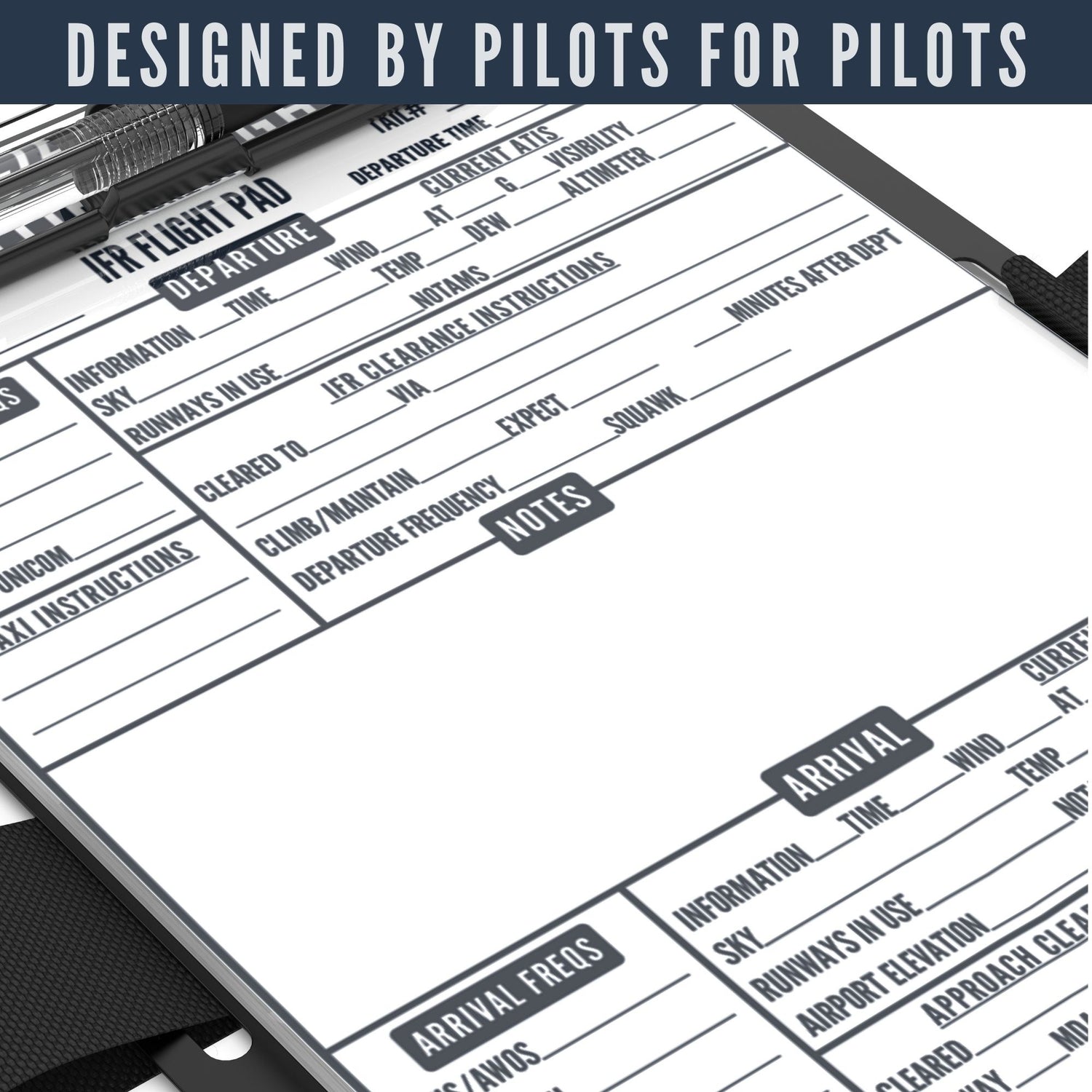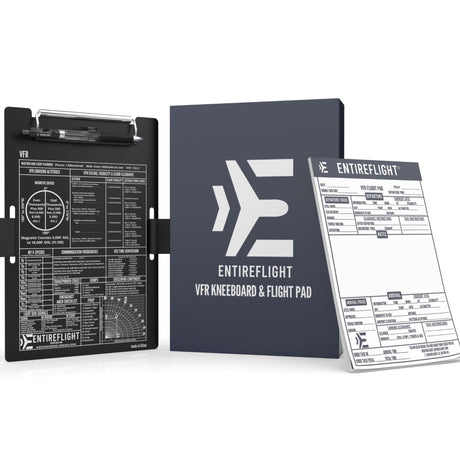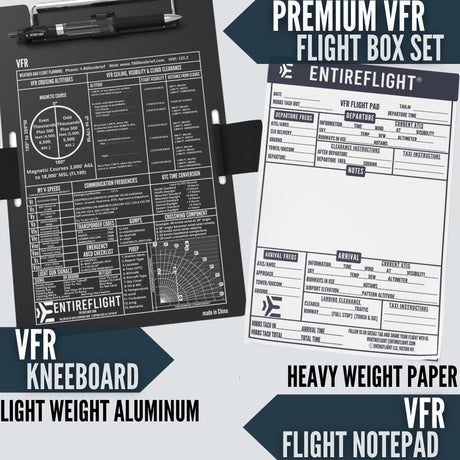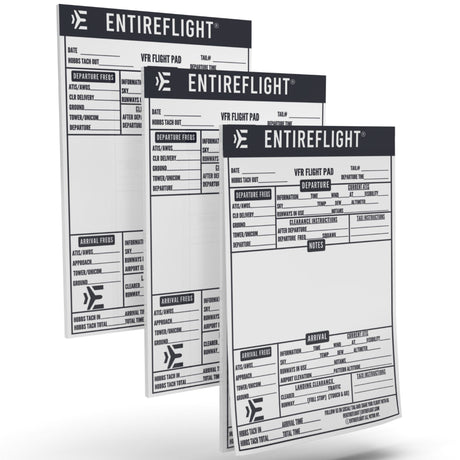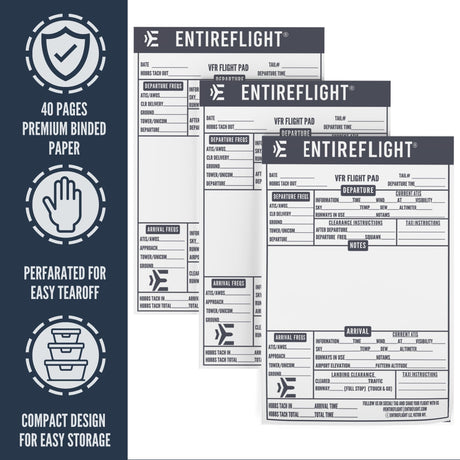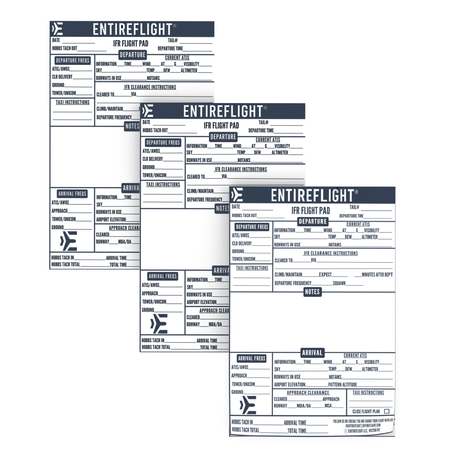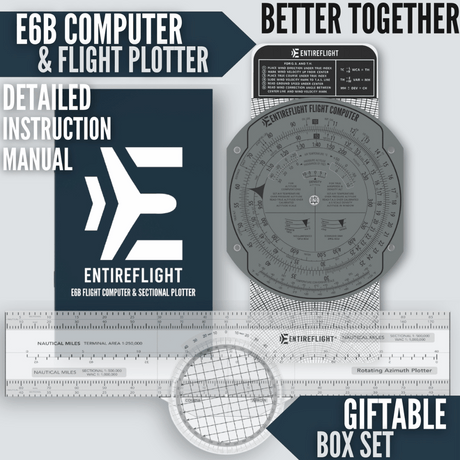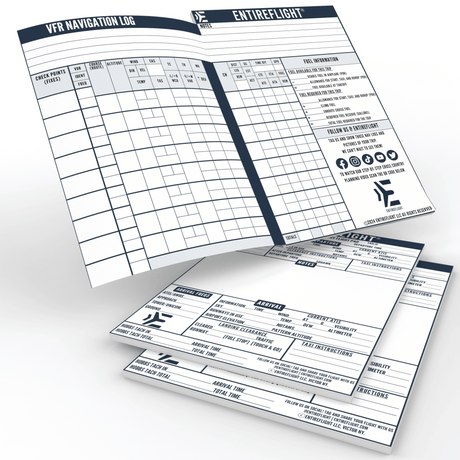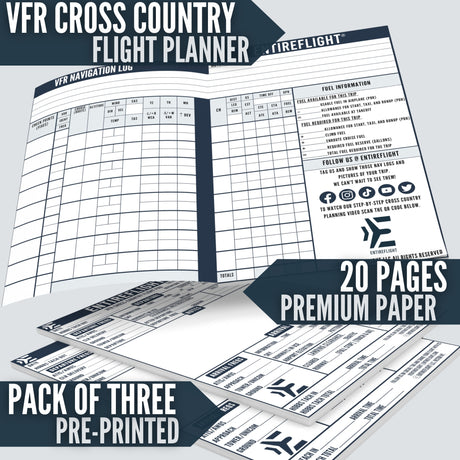Looking for a flight simulation yoke that provides realistic and precise control while enhancing muscle memory? The Logitech G PRO Flight Yoke System might just be what you need. This yoke simulates what it feels like to truly fly an aircraft, making it perfect for both beginning and advanced flight simulation enthusiasts.
Realistic Yoke Controls
The Logitech G PRO Flight Yoke System provides realistic yoke controls that are perfect for both aspiring and experienced pilots. The yoke simulates the feeling of truly flying an aircraft, enhancing muscle memory and providing precise control. With five total axes, you can accurately control your virtual aircraft in flight simulators.
Stainless Steel Yoke Shaft
The Logitech G PRO Flight Yoke System's Stainless Steel Yoke Shaft is a standout feature of the product. The yoke's steel shaft provides a realistic feel while flying. The yoke's smooth motion and precise control allow you to feel like you are truly piloting an aircraft. The yoke's construction is built to last, and it can withstand long hours of use.
Some users have mentioned that the yoke's knobs and buttons are easily configurable, providing a customized experience. However, some users have also mentioned that the yoke's centering mechanism could be improved.
Programmable Controls and Mounting Flexibility
You'll love the flexibility of the Logitech G PRO Flight Yoke System's programmable controls and mounting options. With 75 programmable controls, you can easily customize your flight experience to suit your preferences. The configurable knobs are also a great feature, allowing you to make quick adjustments on the fly.
The mounting options are also very flexible, allowing you to mount the yoke and throttle quadrant on a desk or cockpit setup.
Pros and Cons
When it comes to the Logitech G PRO Flight Yoke System, there are definitely some pros and cons to consider. Here are some of the standout features of this product:
Pros
- Realistic Yoke Controls: Whether you're an aspiring pilot or an experienced one, the yoke controls on this system are incredibly realistic and provide an excellent introduction to flight simulation.
- Programmable Controls: With 75 programmable controls at your fingertips, you'll have most of your aircraft's functions right where you need them.
- Stainless Steel Yoke Shaft: The yoke shaft is made from robust and smooth stainless steel, which provides accurate control of your virtual aircraft in flight simulators.
- Mounting Flexibility: The 2-position desk clamp provides mounting flexibility for a wide range of desks, ensuring that your controls stay where you need them.
Cons
- Yoke Plunger Notch: Some users have reported a slight notch in the yoke plunger that can make it stick a little when pushing in, which can be annoying and impact accuracy.
- Plastic Construction: While the yoke system is still of high quality, some users have noted that the plastic construction of the throttle quadrant and other components can feel a bit cheap.
Customer Reviews
When it comes to investing in a new product, customer reviews can be a great way to get an idea of what to expect. The Logitech G PRO Flight Yoke System has garnered over 2200 reviews, with an average rating of 4.3 stars. Many users praise the realism and quality of the yoke, with some even saying it exceeded their expectations. Others appreciate the affordability of this particular model compared to other flight control yokes on the market.
However, some users have noted a slight notch in the yoke plunger that can make accuracy a little annoying. Additionally, a few reviewers have had issues with the packaging, such as missing plugs. Despite these minor complaints, the majority of users agree that the Logitech G PRO Flight Yoke System is a great investment for those looking to enhance their flight simulation experience.
Conclusion
If you're looking for a realistic and precise control yoke for your flight sim setup, the Logitech G Pro Flight Yoke System is a great choice
Overall, this product is a great value for the price. It has received positive reviews from users who appreciate its accuracy and durability. While some have noted a slight notch in the yoke plunger that can make it stick a little when pushing in, this doesn't seem to be a major issue for most users.
If you're a beginning or advanced flight simulation enthusiast, the Logitech G Pro Flight Yoke System is definitely worth considering. It's a high-performance flight simulation hardware that will enhance your flight sim experience and help you relive the magic of flying. Click here to check out more details on the Logitech G Pro Flight Yoke System.
Frequently Asked Questions
If you're considering purchasing the Logitech G PRO Flight Yoke System, you may have some questions about the product. Here are some frequently asked questions to help you make an informed decision.
How does the Logitech G PRO Flight Yoke System compare to similar products?
Compared to similar products, the Logitech G PRO Flight Yoke System stands out for its realistic yoke controls and its robust, smooth, and accurate control of virtual aircraft in flight simulators. It also offers a wide range of programmable controls, giving you most of your aircraft's functions under your fingertips.
What are the key features of the Logitech G PRO Flight Yoke System?
The Logitech G PRO Flight Yoke System features a realistic yoke control that provides the perfect introduction for the aspiring pilot or enhancing muscle memory of experienced pilots for the perfect translation of real-world skills. It also comes with a flight throttle quadrant and two desk clamps for mounting flexibility. Other key features include:
- Stainless Steel Yoke Shaft
- POV Hat
- 14 button controls
- 3-position mode switch
- 75 programmable controls
How do I get started with the Logitech G PRO Flight Yoke System?
To get started with the Logitech G PRO Flight Yoke System, simply plug it into your PC using the included USB connector cable and PS/2 connector cable. The yoke controls and throttle quadrant are pre-configured to work with Microsoft Flight Simulator, but you can also customize the controls to work with other flight simulators.
Can the Logitech G PRO Flight Yoke System be integrated with other tools?
Yes, the Logitech G PRO Flight Yoke System can be integrated with other tools, such as rudder pedals and other flight sim hardware. It's also compatible with a wide range of flight simulators, so you can use it with your preferred simulator.